SOCKS4 and SOCKS5 Proxies: Features and Differences!
Discover the full potential of your internet usage as we demystify the 'SOCKS4 vs SOCKS5 Proxies' dilemma. Embark on a journey to understand the intricacies of these proxy protocols and learn how they can transform your online activities, whether you're a seasoned expert or a novice.
What Are SOCKS Proxies?
Let's define what SOCKS proxies are and explore their functions.
Introduction to SOCKS Proxies
SOCKS proxies are a crucial component of internet communication, allowing a computer or software application to send and receive data from a server through an intermediary, known as a proxy server. This setup can help users conceal their online identity, making it appear as if the data is coming from the proxy server rather than the user's computer. This is particularly useful for accessing content that may be restricted in certain locations or preserving privacy.
These proxies are available in several versions, with SOCKS4 and SOCKS5 being the most commonly used. Their versatility allows them to operate across a range of connections and internet protocols. In practical terms, this means they can manage a broad spectrum of internet activities, ranging from web browsing to email correspondence. The term 'residential SOCKS proxies' refers to proxy servers that utilize IP addresses provided by genuine internet service providers, rendering them less detectable and blockable by websites.

SOCKS4 Protocol
The SOCKS4 protocol is like the older sibling in the SOCKS family, which supports basic internet connections using IPv4 addresses – the most common type of internet addresses. However, it can't handle more complex authentication, which is essentially the process that servers use to confirm the identity of the connecting user. SOCKS4 facilitates data transfer over TCP, a dependable, connection-oriented protocol employed by numerous internet applications. An extension of this protocol, SOCKS4A, brings in the ability to translate domain names to IP addresses, allowing users to use website names instead of remembering numerical IP addresses.
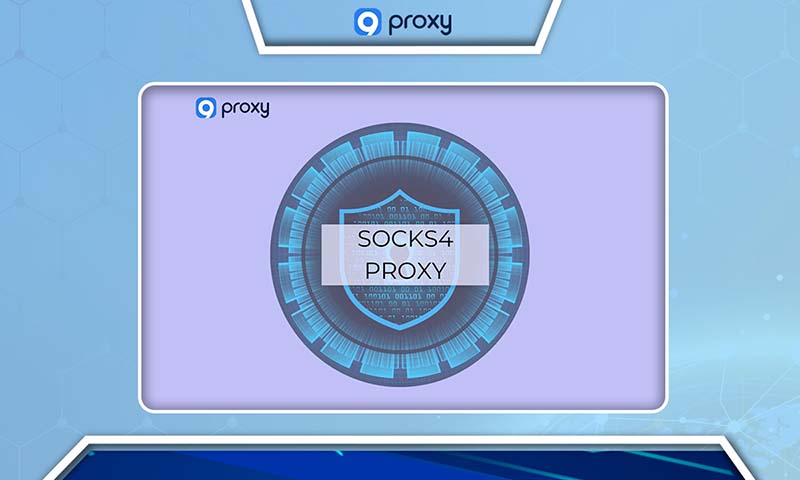
SOCKS5 Protocol
SOCKS5 is the more advanced member of the SOCKS family. It's not only compatible with IPv4 addresses but also with the newer IPv6 standard, which is slowly becoming more widespread as the internet grows. This protocol can handle both TCP and UDP – the latter being a connectionless protocol that's faster, though less reliable, which is suitable for tasks like streaming video or gaming. One significant advantage of SOCKS5 is its ability to support authentication, which adds an extra layer of security.
Additionally, SOCKS5 proxies are renowned for their superior performance and heightened security. They excel at obfuscating a user's internet traffic, offering particular benefits for circumventing internet censorship and for users who prioritize privacy. Often, SOCKS5 proxies are used together with VPNs (Virtual Private Networks) to create a more secure and private internet experience.

Benefit of Using SOCKS Proxies
Navigating Internet Restrictions: SOCKS proxies act as intermediaries between your device and the internet, effectively navigating around content restrictions. By rerouting your connection through a proxy, it appears to the restricted site that the request is coming from the proxy, not your blocked location.
Enhanced Connection Speed: SOCKS5 proxies are known for efficiency, as they handle smaller data packets and can utilize UDP protocol. This leads to swifter downloads and smoother experiences, especially on peer-to-peer (P2P) networks.
Universal Compatibility: Unlike HTTP proxies that are limited to web-based services, SOCKS5 proxies support a diverse array of internet traffic and applications. This versatility means a broader range of devices and software can maintain connection quality without specific protocol constraints.
Privacy Preservation: By masking your true IP address, SOCKS5 proxies contribute to online anonymity. While they don’t encrypt your data like VPNs, they provide a significant privacy boost by preventing direct access to your IP address.
Dependability: Unlike other proxies, SOCKS5 proxies do not alter data packet headers, which can often lead to errors. This means that data packets are less likely to be misdirected, enhancing the reliability of your connection.
User-Friendly: SOCKS5 proxies are generally simple to set up and integrate with most applications and devices without needing extensive configuration, making them a practical choice for non-technical users.
Security in Layers: When used alongside a VPN, a SOCKS5 proxy adds an additional security layer. In case of IP address leaks, the visible IP would be that of the SOCKS5 proxy, not your actual IP, thus providing an extra shield against direct attacks on your privacy.
Comparing SOCKS4 And SOCKS5
Here's a comparison table that summarizes the key differences between SOCKS4 and SOCKS5:
| Feature | SOCKS4 | SOCKS5 |
| Protocol Support | TCP only | TCP and UDP |
| Authentication | No authentication | Supports authentication |
| DNS Queries | No DNS resolution support | Supports DNS resolution |
| Security | No inherent security features | Supports SSH tunneling for security |
| Protocol Extensibility | Limited to certain protocols | Supports a wider range of protocols |
| IPv6 Support | No | Yes |
| Performance Overhead | Generally lower | Might be higher due to extra features |
| Ideal Use Case | Basic proxy needs, simple tasks | Secure connections, complex proxy needs |
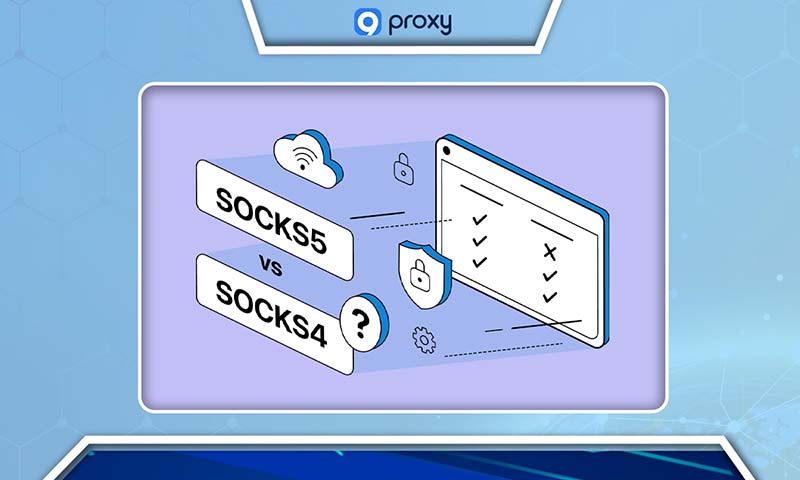
Use Cases and Applications
SOCKS proxies, specifically SOCKS4 and SOCKS5, are versatile tools used to enhance online privacy, bypass censorship, and access content limited by geographic restrictions. Below, we delve into the specific applications of each protocol version, providing a clear understanding of when and how they can be utilized.
Use Cases and Applications of SOCKS4
SOCKS4 proxies are suited for simple tasks that require basic anonymity:
- TCP Support: They are typically used for TCP applications, which includes most web browsing activities. TCP, or Transmission Control Protocol, is a standard that ensures the reliable delivery of data over the internet.
- FTP Over Browsers: SOCKS4 can be used to download files from FTP (File Transfer Protocol) servers when using a web browser. FTP is a method of transferring files across the internet.
Use Cases and Applications of SOCKS5
The advanced features of SOCKS5 make it ideal for a wider range of activities:
- Enhanced Anonymity: Users can conceal their activities and location, shielding their personal IP address from external observation. This is particularly beneficial for maintaining privacy and security.
- Accessing Restricted Content: With the ability to bypass firewalls, users can reach websites and platforms like Skype, which may be blocked in certain regions or networks.
- UDP Application Compatibility: Unlike SOCKS4, SOCKS5 supports UDP (User Datagram Protocol), which is used in applications where speed is prioritized, such as streaming and gaming.
- Secure Authentication: SOCKS5 includes secure methods for user authentication, meaning only approved users can connect to the server, which adds a layer of security.
- DNS Queries: It supports DNS, allowing the use of domain names instead of IP addresses, simplifying user experience.
- SSH Tunneling: Data can be encrypted with SSH (Secure Shell) tunneling when using SOCKS5, providing enhanced security, particularly for sensitive information.
- Expanded Protocol Support: SOCKS5 extends beyond standard internet traffic to support a variety of networking protocols, enhancing its versatility for diverse network communications.
How to Set Up and Use SOCKS Proxies
Setting up and using SOCKS proxies can significantly enhance your online privacy and enable access to content with geographic restrictions. Here’s a step-by-step guide on how to implement SOCKS proxies for personal or professional use.
Setting Up a SOCKS Proxy
- Select a SOCKS Proxy Server: Identify a reliable proxy server provider that offers SOCKS4 or SOCKS5 protocols, depending on your needs. Consider features like authentication for security and encryption for privacy.
- Authentication: Secure your proxy connection by setting up a username and password or by whitelisting your IP address, as per the provider's requirements.
- Configure Your Device or Application: Adjust the settings on your device or within your application to connect to the proxy server. Here’s how you can typically do this on various platforms:
- Windows: Access 'Settings', then 'Network & Internet', and navigate to 'Proxy'. Under the manual setup section, switch it on and input your proxy details.
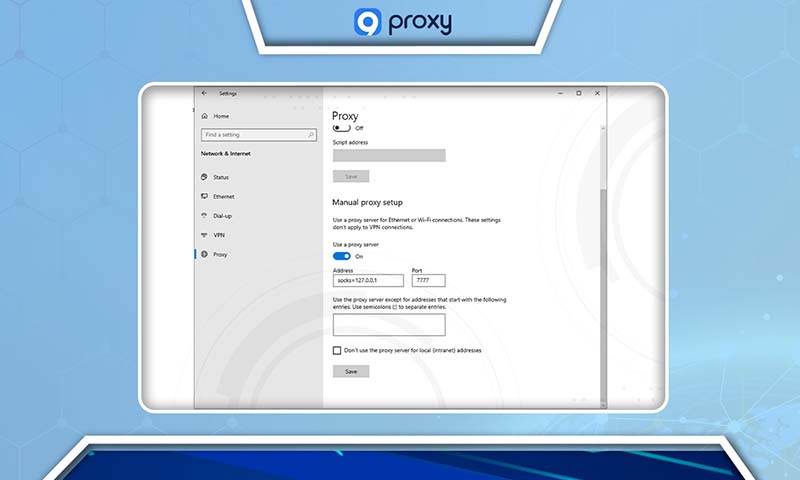
- macOS: Go to 'System Preferences', choose 'Network', then 'Advanced', and click on 'Proxies'. Tick the SOCKS proxy option and enter your server's information.
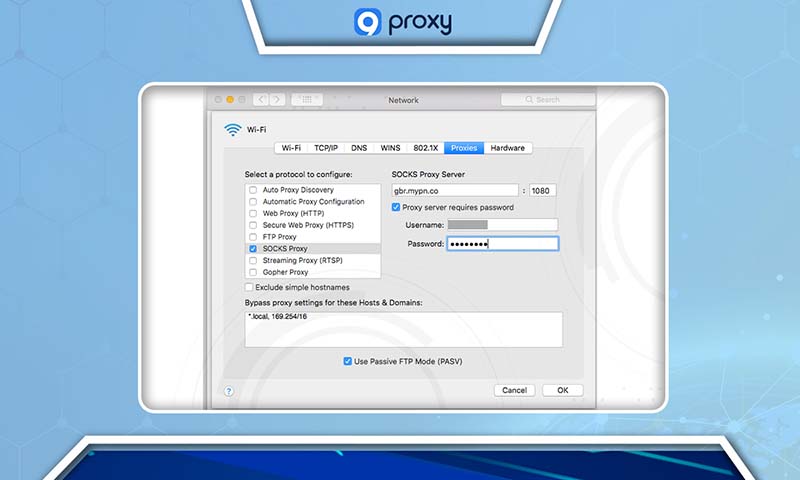
- Browser: Find the proxy settings within your browser's menu. Adjusting these settings will only affect web traffic via the browser, not other internet-connected applications.
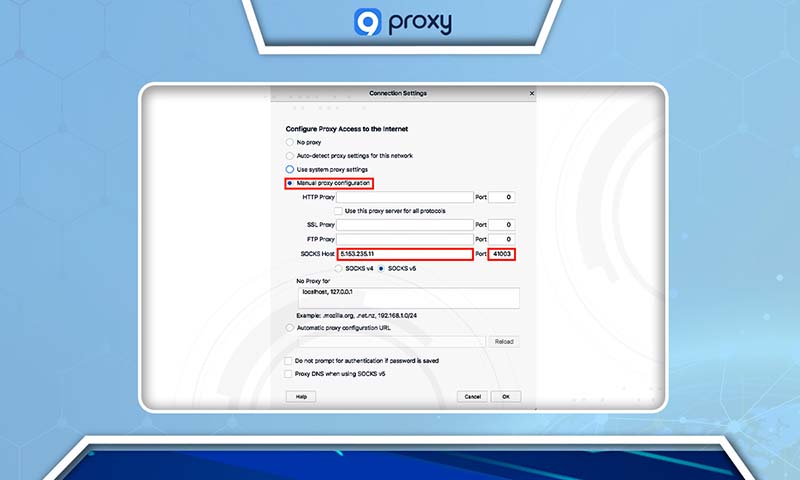
- OpenWrt Router: For advanced users with this type of router, follow specific guidelines on the OpenWrt forums to configure your device.
Using a SOCKS Proxy
After configuring your SOCKS proxy, you can start taking advantage of its features:
- Anonymous Browsing: Direct your internet traffic through the proxy server to mask your personal IP address, enhancing your online anonymity.
- Accessing Restricted Content: Use SOCKS5 proxies to navigate past regional restrictions and firewall blocks, granting you access to a wider range of content and services online.
- Data-Intensive Applications: For tasks that require more bandwidth, like gaming or streaming video, a SOCKS5 proxy can be beneficial, especially since it supports UDP, a protocol favorable for these activities.
- Web Scraping: If you’re collecting data from the internet, a SOCKS proxy can manage the traffic exchange efficiently, which is essential for effective web scraping.
Troubleshooting and Support of SOCKS Proxies
Encountering issues while using SOCKS proxies is not uncommon. To address these, follow the troubleshooting steps outlined below, which can help restore or improve your proxy connection.
- Verify Server Status: A common reason for connectivity problems could be server downtime. Always check the current status of your proxy server for any reported outages or scheduled maintenance.
- Experiment with Different Servers: If one server fails, try another. Server performance can vary, and some may be tailored for specific tasks.
- Authentication Method: Remember that SOCKS5 supports authentication, whereas SOCKS4 does not. Use the appropriate authentication method required by your proxy server.
- Correct Protocol Use: Ensure you are using the right protocol. SOCKS5 accommodates both TCP and UDP connections, whereas SOCKS4 only supports TCP. Choose the protocol that aligns with your needs.
- Application Configuration: Double-check your application settings. Applications might need certain adjustments to function seamlessly with a SOCKS proxy.
- Consider Alternative Proxy Types: If the SOCKS proxy continues to present issues, consider switching to an HTTP proxy. Although easier to configure and supported by most browsers, HTTP proxies may not support all traffic types like SOCKS proxies do.
FAQ
Is SOCKS5 more secure than SOCKS4?
Yes, SOCKS5 is considered more secure because it supports various authentication methods, meaning only authorized users can access the proxy server, which is not a feature of SOCKS4.
Are free SOCKS proxies safe to use?
Using free SOCKS proxies can pose risks and is generally not advisable for sensitive online activities. SOCKS proxies use the lower-level protocol, TCP, and are susceptible to Man-in-the-Middle attacks. SOCKS doesn’t provide encryption, so users don’t have true privacy and aren’t safe from attacks on Public WiFi and government surveillance.
Is SOCKS5 proxy better than VPN?
SOCKS5 proxies are faster than a VPN because they don't encrypt your traffic. VPNs are acutely slower than your normal internet speed, as they encrypt your traffic. SOCKS5 proxies are manually configured, which is not difficult, but requires some technical knowledge.
In this blog, we've delved into the world of SOCKS4 vs SOCKS5 proxies, exploring their differences and applications. SOCKS5 offers more versatility with its support for UDP, authentication, and various protocols, making it a preferred choice for many users. However, SOCKS4 has its place, particularly for basic TCP applications.
For more in-depth insights into proxy technologies and other useful topics, be sure to explore our other blogs at 9Proxy. Stay informed and make informed choices for your online activities.
Get Newsletters About Everything Proxy-Related