Cache Proxy Server: Tips to Boost Your Web Performance!
In today’s fast-paced digital world, everyone expects websites to load quickly and smoothly. To meet this demand, businesses use special servers known as proxy servers to handle user requests more efficiently.
These proxies act as middlemen, managing the flow of information between the user and the website. They not only make the network more secure but also improve how websites function without the user noticing.
Let’s dive into the world of cache proxy servers. These powerful tools play a crucial role in making online platforms faster and more reliable, benefiting businesses and everyday internet users alike.
What Is a Cache Server?
A cache server is a special kind of server dedicated to storing webpages or other internet content locally. This process involves placing frequently accessed information in a temporary storage area known as a cache. By doing so, a cache server not only makes it quicker to access data but also reduces the load on a business's internet bandwidth. Cache servers can also allow users to view content offline, including videos, music, and documents. Sometimes, you might hear a cache server referred to as a cache engine.
Often, a proxy server will double as a cache server. It acts on behalf of users by intercepting their internet requests and managing them. These servers typically operate behind a firewall, which allows outgoing requests to pass through but checks all incoming traffic to ensure safety.
A proxy server’s ability to match incoming and outgoing data makes it ideal for also functioning as a cache server. This setup is sometimes called a caching proxy. The process, known as web proxy caching, quietly operates in the background. Users won’t notice that their internet requests and responses are being routed through a proxy. However, the proxy’s presence isn’t completely hidden as its Internet Protocol (IP) address needs to be set up in the user’s browser settings.
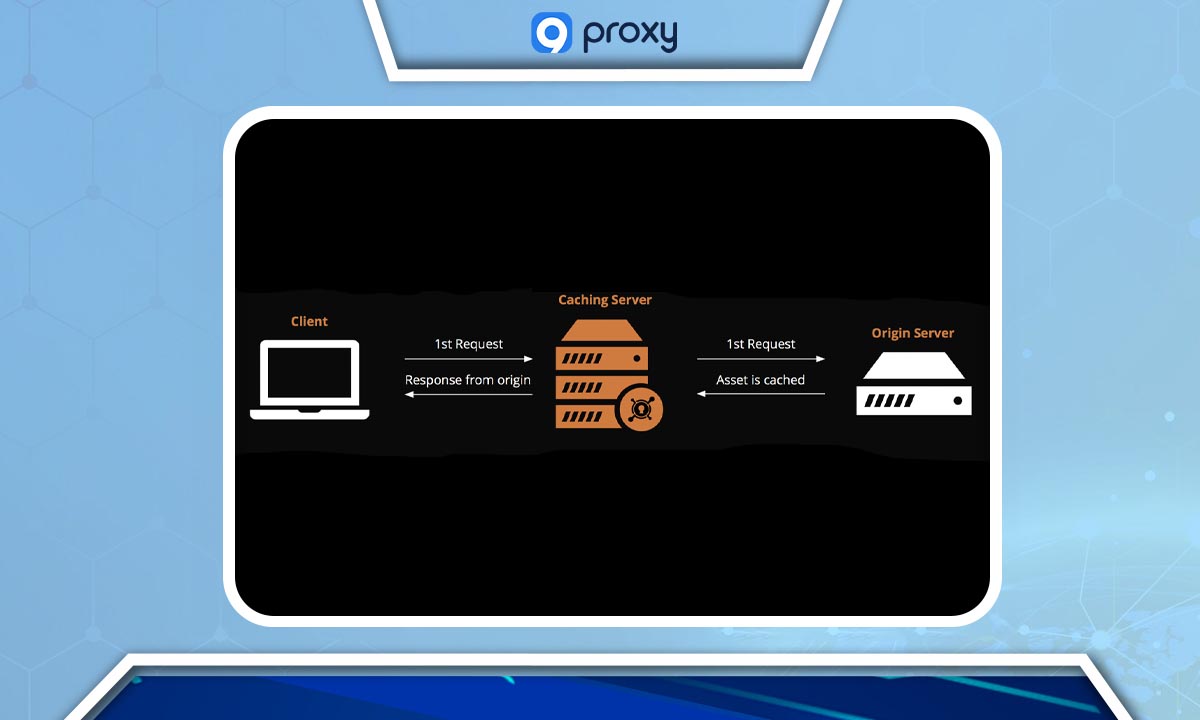
Where Are Caches Stored?
Cache data on a proxy server can be stored either on a physical storage device like a hard drive or in the system's memory (RAM). The best choice between these two depends on what's more critical for your setup—speed or storage capacity.
Storing cache in system memory is generally faster, which means quicker response times when accessing cached information. However, the amount of data that can be stored this way is limited by the server's RAM. On the other hand, using a disk cache allows for storing much larger amounts of data. This is because it's limited only by the capacity of the hard drive, which is typically much greater than the RAM.
For disk caches, the proxy server interacts directly with the storage device, bypassing the usual read-and-write protocols of the operating system. To set up a disk for caching, you typically need to format it using a specific command, such as HTC format.

How Does Proxy Caching Work?
Proxy caching operates on a straightforward yet effective principle: it saves and retrieves data efficiently to speed up internet browsing. Here’s a breakdown of how it works, step by step:
- User Activity: A user visits a webpage that includes static content like images, JavaScript, or CSS stylesheets.
- Connection to Proxy: The user’s browser connects to a proxy server. This server might be part of a Content Delivery Network (CDN), which distributes content across various global locations to improve access speed.
- Resource Request: The browser asks the proxy server for specific resources. The proxy server then checks whether it has a recent version of these resources available. If the resources are outdated or not present, the proxy will retrieve fresh copies from the original source server.
- Resource Delivery: The proxy server sends the requested resources to the user’s browser. If it has to fetch new copies, it also saves these in its cache for future requests.
- Cache Management: After updating a resource, the proxy sets a new "expiration date" for it. This date helps the proxy know how long to keep the resource before it should check for updates again. Until this date passes, the proxy serves the cached version to any user requesting it.
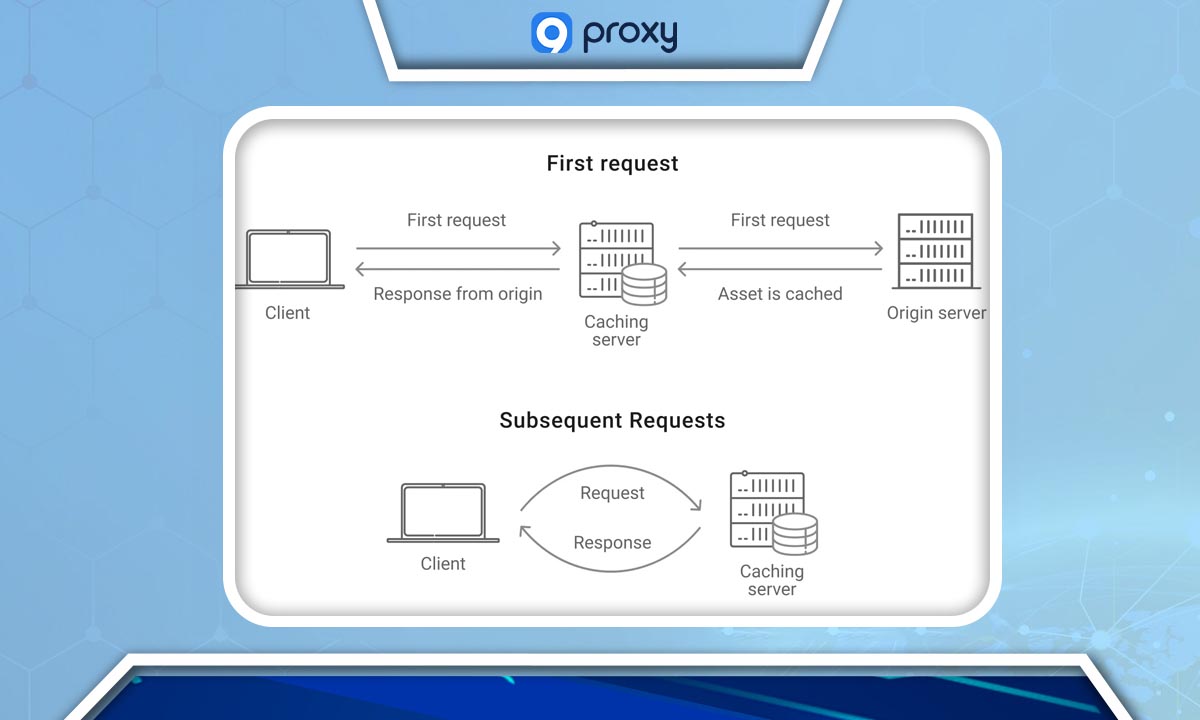
Why Should You Use Proxy Caching?
Proxy caching plays a pivotal role in the modern digital landscape, significantly enhancing how businesses manage and deliver web services. Here are the key reasons to consider using proxy caching:
- Improved User Experience: Proxy caching speeds up the loading of webpages by storing previously accessed files. This means users can enjoy a quicker and more reliable browsing experience. Content is retrieved from the local cache rather than from the source server every time.
- Increased Customer Satisfaction: Faster content delivery directly translates to happier customers. By using proxies, businesses ensure that their content reaches their audience more swiftly, enhancing the overall user experience and boosting satisfaction levels.
- Reduced Costs: Operating costs can be significantly lowered with proxy caching. Much of the web infrastructure, especially related to content delivery, can be outsourced to third-party services like Content Delivery Networks (CDNs).
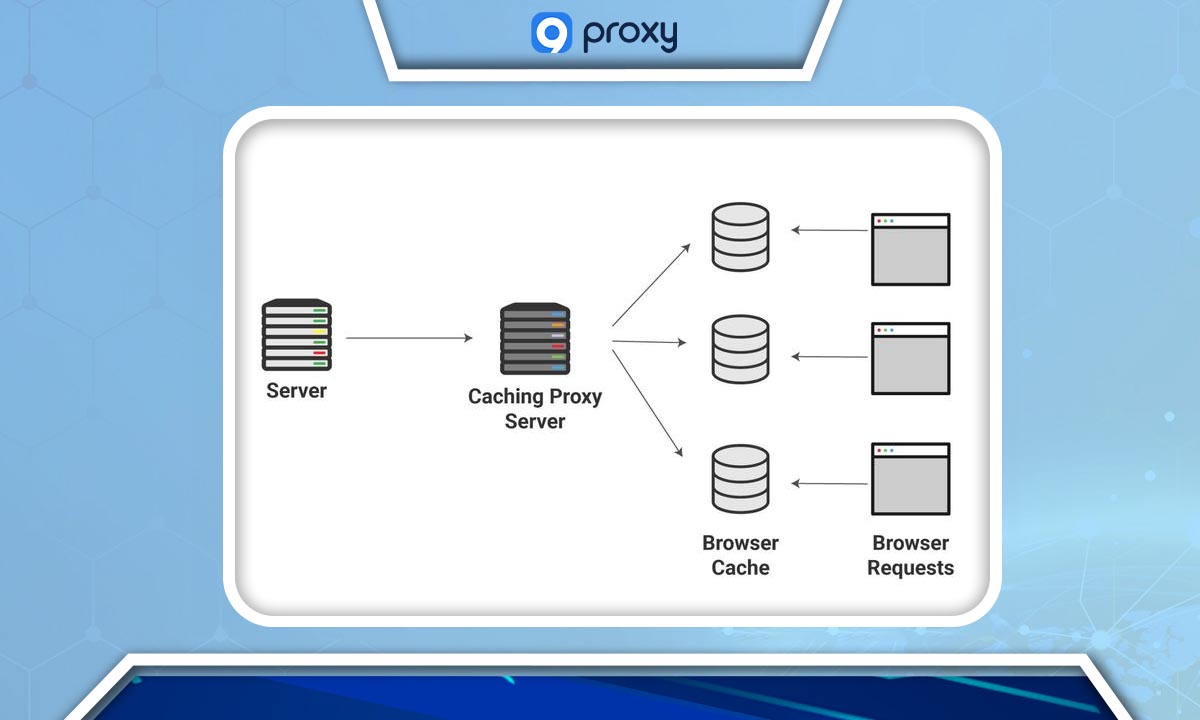
What Are the Proxy Cache States?
In proxy caching, the data or objects requested by users can be in one of three primary states: fresh, stale, or nonexistent. These states are critical in determining how the proxy handles requests and delivers content:
- Fresh Objects: These are the most desirable state in proxy caching. Fresh objects are stored in the cache and are deemed current enough to be served directly to the user. They don’t need to be fetched again from the source server. The 'freshness' of these objects is determined by metadata, which sets an expiration date or a maximum age. Sometimes, freshness can also be gauged by an aging factor that considers the object’s last modification date.
- Stale Objects: Objects become stale when they have surpassed their expiration date or age limit, making them unsuitable for use. When a user requests a stale object, the proxy must first fetch a refreshed copy from the source server. While fetching, it simultaneously updates its cache and delivers the new content to the user.
- Nonexistent Objects: These are objects requested by a user that do not exist in the proxy cache at the time of the request. The handling of nonexistent objects is similar to stale ones. The proxy retrieves them both from the source server, caches them for future requests, and then serves them to the user. If an object is on the proxy but has been removed from the server, the proxy typically will not serve the cached version, ensuring users access only the most current and available content.
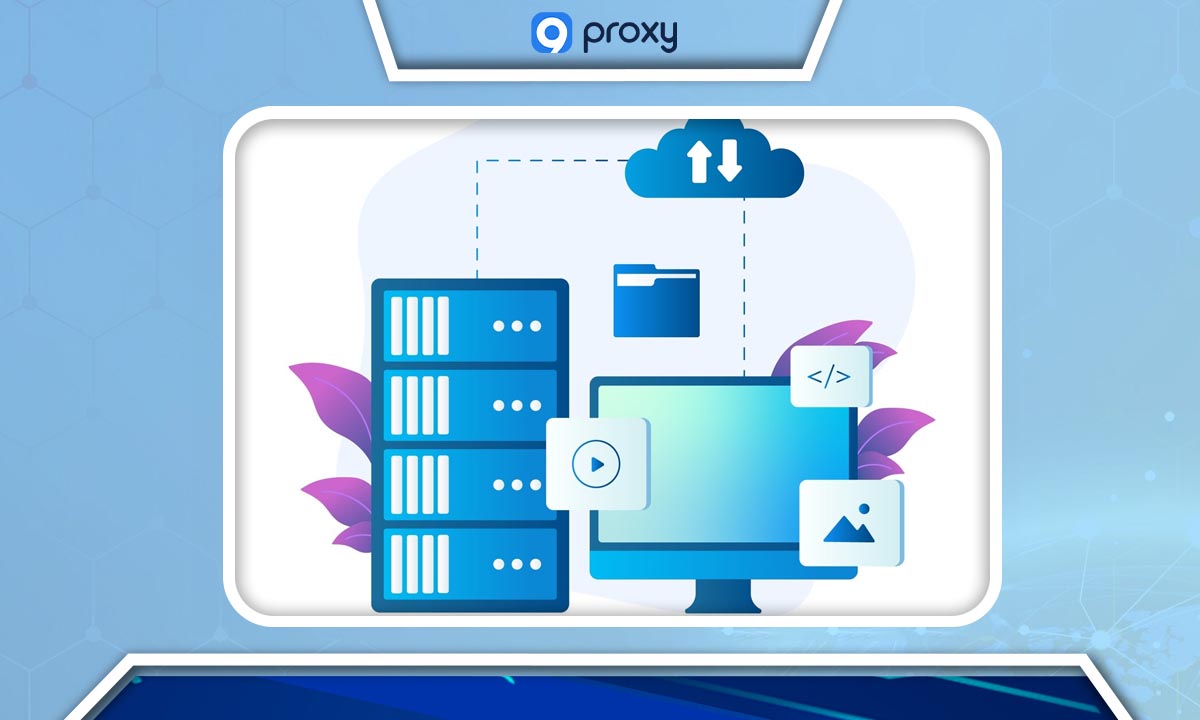
FAQs
What Types of Content Can Be Cached?
Most static content—like HTML pages, images, videos, and CSS files—is ideal for caching. This type of content doesn't change often, making it perfect for storing and quickly delivering to users. Dynamic content, which updates frequently, can also be cached. However, it requires careful management of cache settings and policies to ensure it remains up-to-date and relevant.
How Can I Clear the Cache on a Proxy Server?
To clear the cache on a proxy server, you typically need to access the server's administrative interface. From there, you can use specific commands or options to purge the stored data. The precise method varies depending on the proxy server software in use. Therefore, it's important to consult the documentation for the specific commands or procedures required.
Do All Proxy Servers Include Caching Features?
Not all proxy servers come equipped with caching features. Cache proxy servers are specially designed to store and retrieve cached content, optimizing speed and resource usage. Other types of proxy servers, such as forward and reverse proxies, focus on routing traffic. However, they may not have built-in capabilities to handle caching. These distinctions are crucial when selecting the right type of proxy for your needs.
Conclusion
In conclusion, understanding the workings of a cache proxy server can significantly enhance your web performance, ensuring faster load times and a more streamlined user experience. By deploying the right caching strategies, you can optimize your network efficiently and effectively. For more insightful tips and advanced techniques on maximizing your online presence, be sure to explore our other blogs at 9Proxy. Join us in exploring innovative solutions that keep you ahead in the fast-paced digital world.
Get Newsletters About Everything Proxy-Related