504 Gateway Timeout: 10 Simple Fixes to Solve the Error
Whether you’re a website owner, developer, or regular user, you’ve sometimes seen a 504 Gateway Timeout or a server “traffic jam” when a gateway doesn’t get a reply in time. In this 9Proxy guide, we will explain what it is, why it happens, and share 10 clear fixes to get your site or browsing back on track.
A 504 error is a server-side issue that occurs when a server acting as a gateway or proxy doesn’t receive a timely response from the upstream server. This can happen due to server overload, network delays, or misconfigured firewalls. Though frustrating, it’s a fixable problem. With the right steps, such as checking server logs, restarting resources, or adjusting timeout settings, the issue can often be resolved quickly.

What Is a 504 Gateway Timeout Error?
A 504 Gateway Timeout is an HTTP error that occurs when a server acting as a gateway or proxy doesn’t get a timely reply from an upstream server (e.g., database, API) needed to finish your request. The timeout means the first server didn’t get a reply within the required time frame, so it sends back a 504 error page.
It often happens due to server overload, network delays between servers, or an upstream server being down. While the fault isn’t on your device, simple local checks (refresh, different browser, network restart) can help if the issue is temporary or at an intermediary proxy.
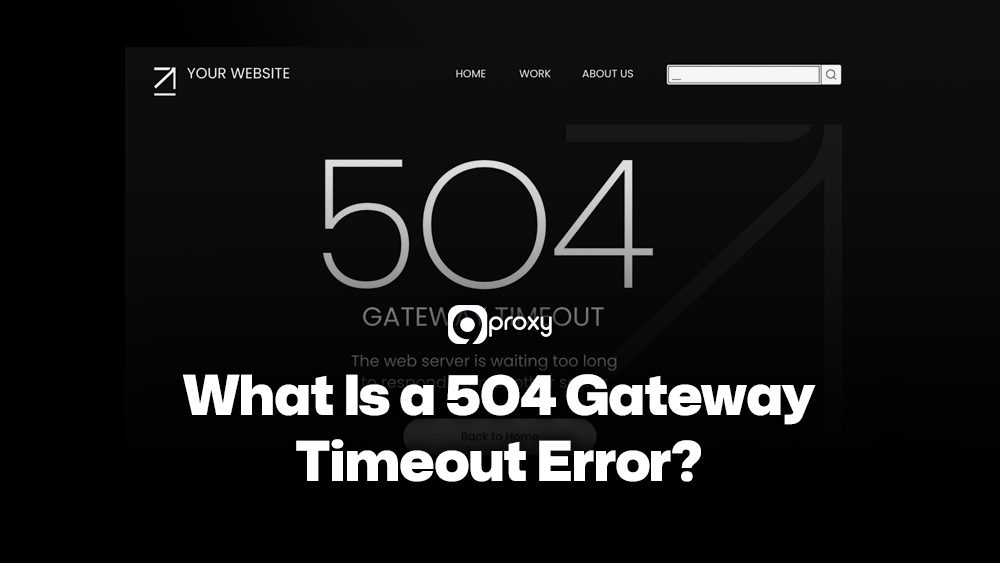
Common causes of the 504 Gateway Timeout include:
- Server Overload: Too many requests at once overwhelm the server.
- Network Errors: Issues within the network that connects the two servers.
- Firewall Configuration: A firewall blocking necessary communication.
- DNS Issues: Problems with how the domain name is resolved to an IP address.
In short, your browser requests data, the web server forwards it elsewhere, and if that second server delays too long, the gateway times out.
How to Identify the Cause of a 504 Gateway Timeout Error
Understanding a 504 Gateway Timeout main causes is the first step to finding and fixing the problem quickly.
Causes of the 504 Gateway Timeout Error
We know the 504 gateway timeout meaning is a delay between servers: a gateway or proxy waits too long for an upstream server. This error is usually not caused by your computer or home internet, but by the website’s servers. Common reasons for a 504 Gateway Timeout are:
- DNS resolution failure: The gateway can’t translate the domain name to an IP address, so the connection is delayed or blocked.
- Server resource exhaustion: The upstream server runs out of CPU or memory and can’t answer in time.
- Incorrect proxy settings: A proxy timeout is set wrong (too short or too long), breaking the request.
- Inappropriate firewall settings: A server-side firewall blocks the reply from the upstream server before it reaches the gateway.
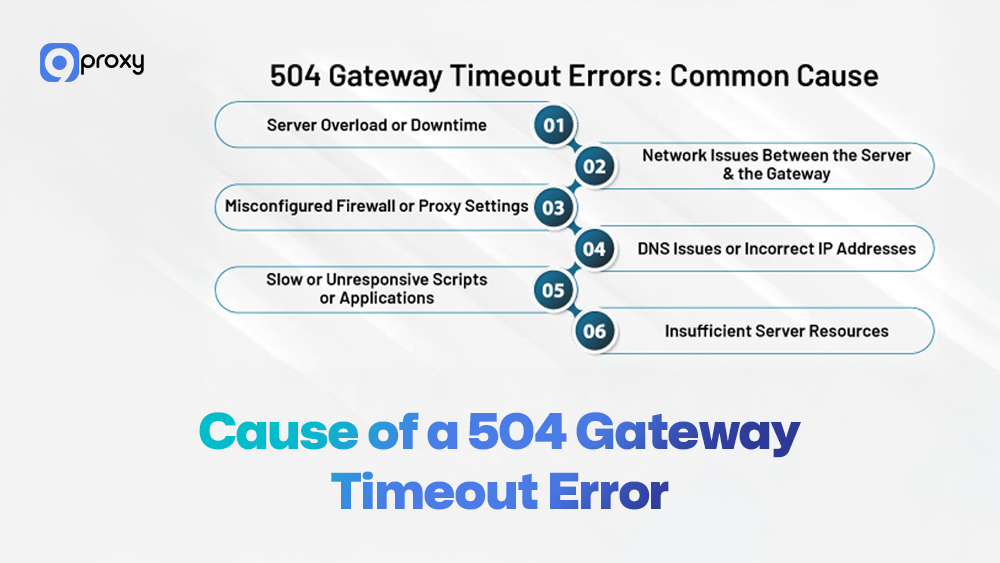
Now that you know why a 504 Gateway Timeout appears, let’s look at simple steps users and webmasters can take to find the exact cause.
Step-by-Step Troubleshooting Process
To find the cause of a 504 Gateway Timeout error, you can use the below method. Webmasters and developers should start with the server:
- Check server status and server logs: Look for errors or high load just before the timeout. Server logs are your best source for clues. In some cases, especially when dealing with misconfigured proxy layers, errors like cannot locate the internet server or proxy may also point to underlying gateway communication issues
- Verify DNS settings: Make sure your domain and all DNS records are correct and have finished propagating. Wrong DNS often looks like a delay.
- Check the web server's configuration for timeout limits: For example in Nginx or Apache, you can confirm that timeouts are long enough for backend tasks to finish before the gateway server gives a 504 Gateway Timeout.
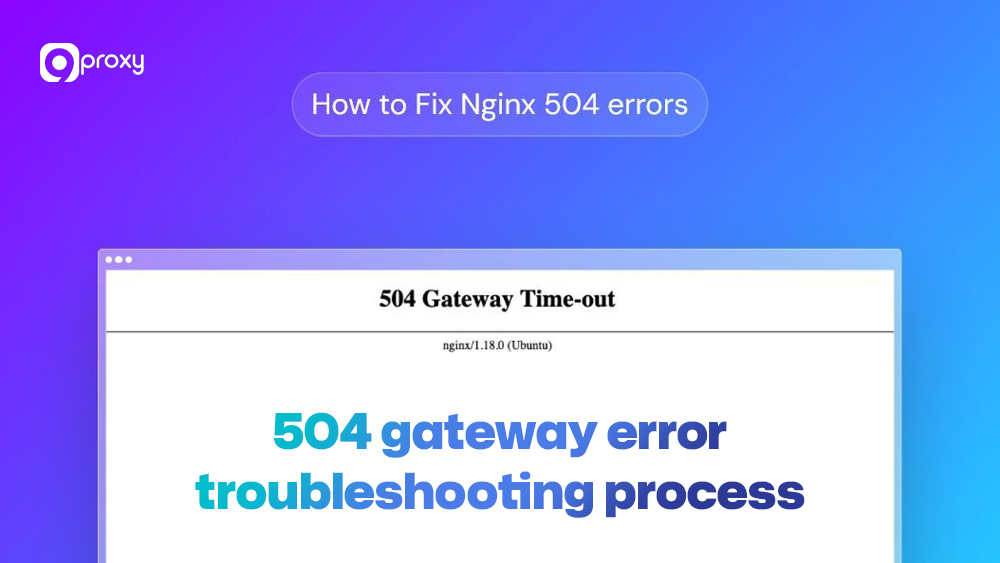
Using Tools to Detect Errors
To detect and monitor a 504 Gateway Timeout faster, use external tools. cURL can test connectivity from the command line and avoid browser issues. Services like Pingdom or Uptime Robot check uptime and response time from many locations, helping you spot regional or intermittent problems.
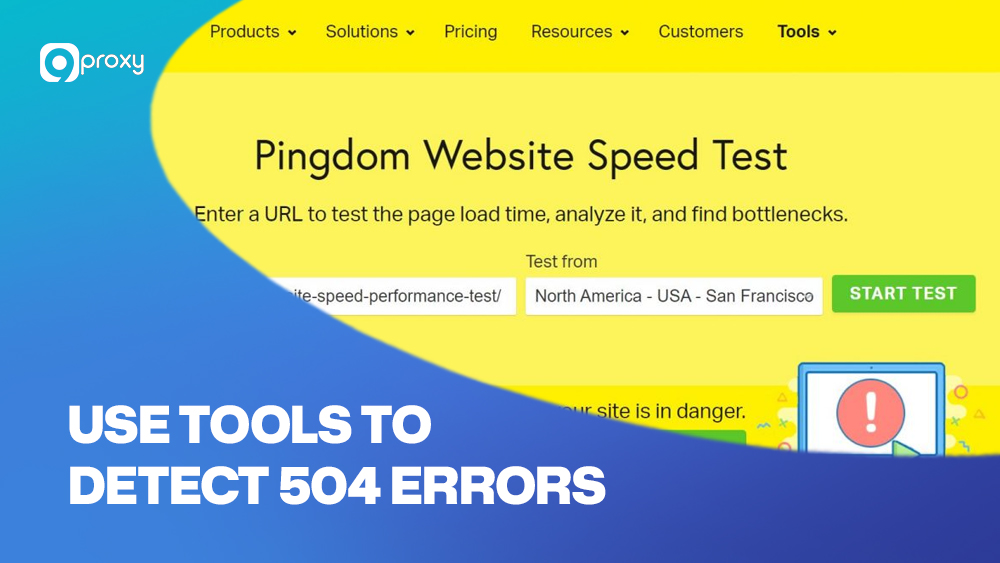
10 Simple Ways to Fix the 504 Gateway Timeout Error
Before diving into complex solutions, try these simple steps to bring the site back online.
For Users (Quick Checks)
Sometimes the issue lies on the visitor’s side. Try these quick methods:
Method 1: Refresh the page and clear the cache.
Reloading often re-initiates the request. Use Ctrl + F5 for a full refresh.
Method 2: Try another browser.
Outdated extensions or cached sessions may cause temporary connection loss. Testing with a different browser isolates that factor.
Method 3: Restart your network devices.
Power-cycle the modem and router to re-establish a clean link to your ISP. This often clears DNS or IP conflicts that trigger 504 errors or issues like windows could not automatically detect this network's proxy settings, which may block connectivity on the client side.
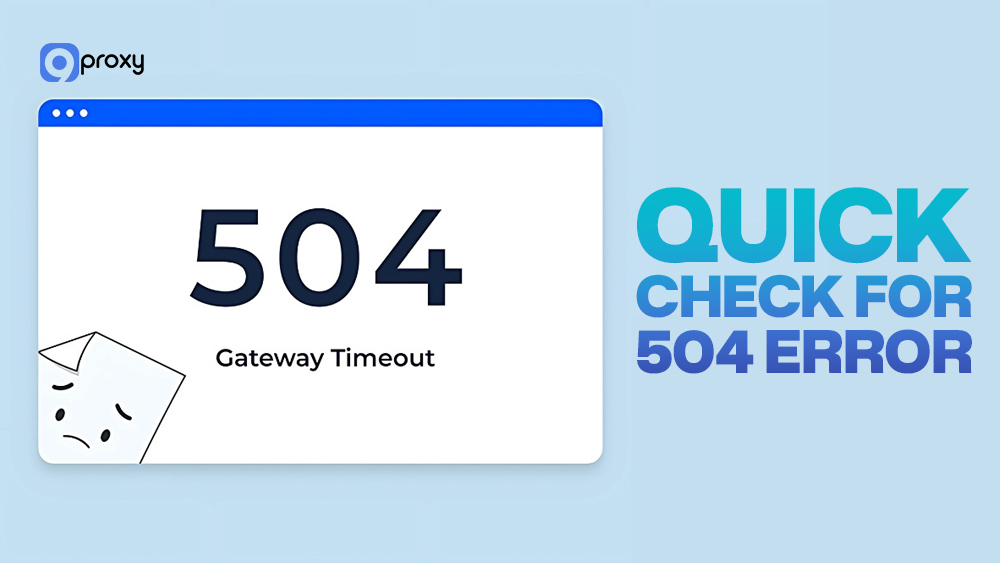
For Webmasters / Developers
These seven server-side approaches address the most frequent technical causes:
Method 4: Check your proxy server settings.
If your website uses a reverse proxy, it sits between your users and your main server. This proxy has its own timeout limits. If this limit is too short, the proxy will stop waiting for your main server (backend) too quickly, causing the 504 Gateway Timeout error.
How to Fix It?
Step 1: Check the proxy's timeout settings. Make sure the timeout limit is long enough for your backend server to finish heavy tasks.
Step 2: Increase the time limit. If your proxy gives up after 10 seconds but your server task needs 20 seconds, you must increase that limit.
Step 3: Adjust the timeout settings on every proxy your website uses. Incorrect or outdated settings can lead to errors, such as unable to connect to the proxy server, which behaves similarly to a 504 Gateway Timeout in certain configurations.
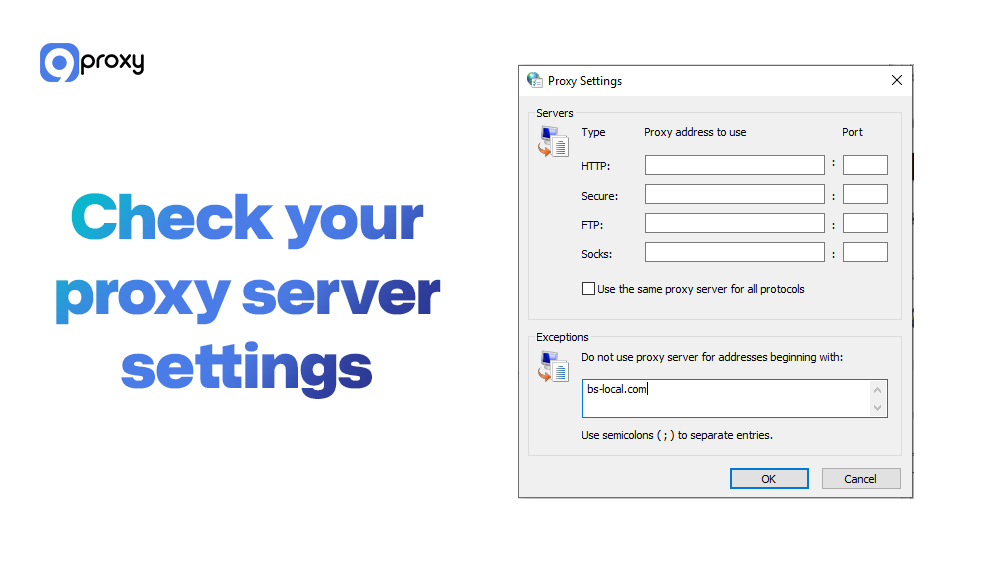
Method 5: Fix DNS Issues
The Domain Name System (DNS) is like the internet's phonebook. If the DNS server is slow or has wrong information (called "records") for your domain, it can look like a 504 Gateway Timeout.
How to Fix It?
Step 1: Make sure your domain's records point to the correct IP address. Check that the Time-to-Live (TTL) values are correct.
Step 2: Update any old records.
Step 3: Flush your local DNS cache on your computer (ipconfig /flushdns in Windows) to remove outdated paths that could be causing the delay.
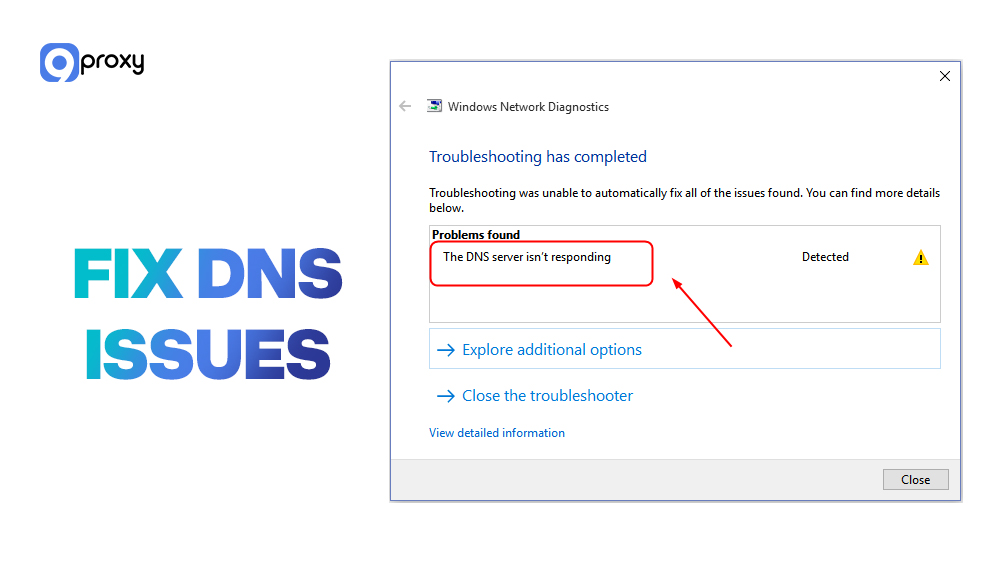
Method 6: Check Server Configuration
The web server (like Nginx or Apache) has rules that set a time limit for requests. If a request takes longer than this limit, you get a 504 Gateway Timeout.
How to Fix It?
Step 1: Look at your web server's settings, specifically parameters like proxy_read_timeout (for Nginx) or Timeout (for Apache).
Step 2: Increase these values slightly. This gives the request more time to finish before the server automatically cancels it.
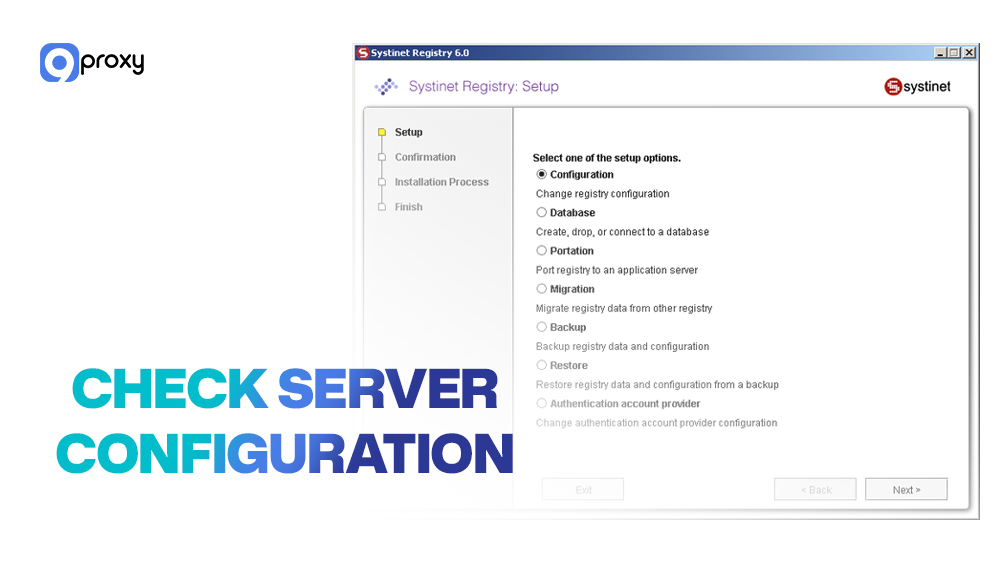
Method 7: Fix Server Overload
When too many people try to visit your website at once (a traffic spike), the server can get overloaded and slow down. The server then takes too long to respond, causing the 504 Gateway Timeout.
How to Fix It?
Step 1: Make your website faster by optimizing application code. Turn on stronger caching to handle many requests without stressing the server.
Step 2: If necessary, temporarily increase your server's resources (like CPU or RAM) so it can handle the extra load.

Method 8: Firewall Configuration
Your firewall protects your server, but if it's set up incorrectly, it can block necessary communication between servers. It might allow the request to go out but stop the response from coming back to the gateway.
How to Fix It?
Step 1: Carefully check your firewall rules.
Step 2: Ensure that all required services and pathways are whitelisted (allowed) so the gateway can receive the full response.
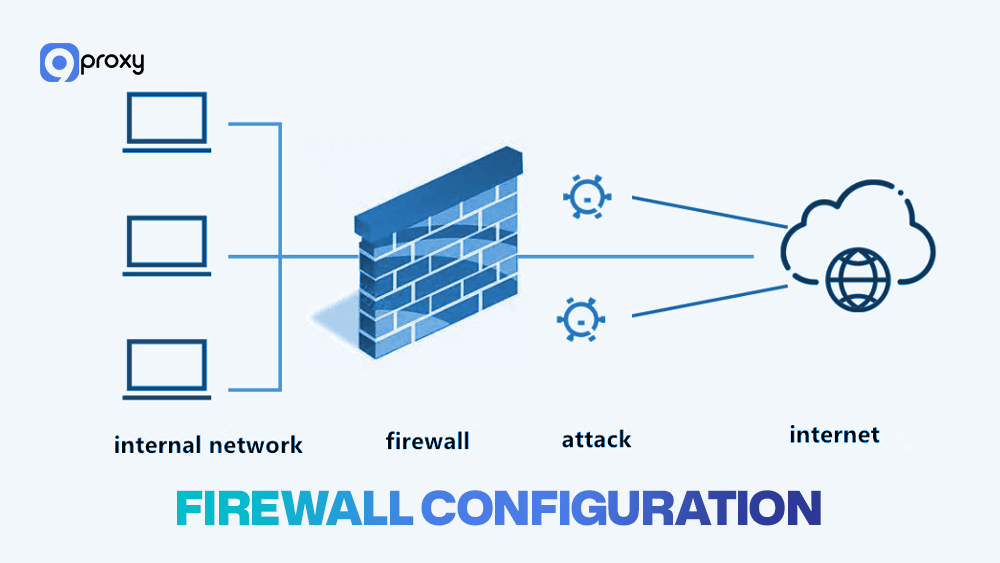
Method 9: Increase Server Timeout Limits
Web server limits (from Method 6) aren't the only time limits. Your application or database connections might have their own separate timeout limits. Complex tasks, like a long database query, can hit these limits.
How to Fix It?
Step 1: Check the timeout settings for your application and database.
Step 2: If backend tasks take a long time, slightly raise the overall gateway timeout to match the actual time needed for these processes to complete.
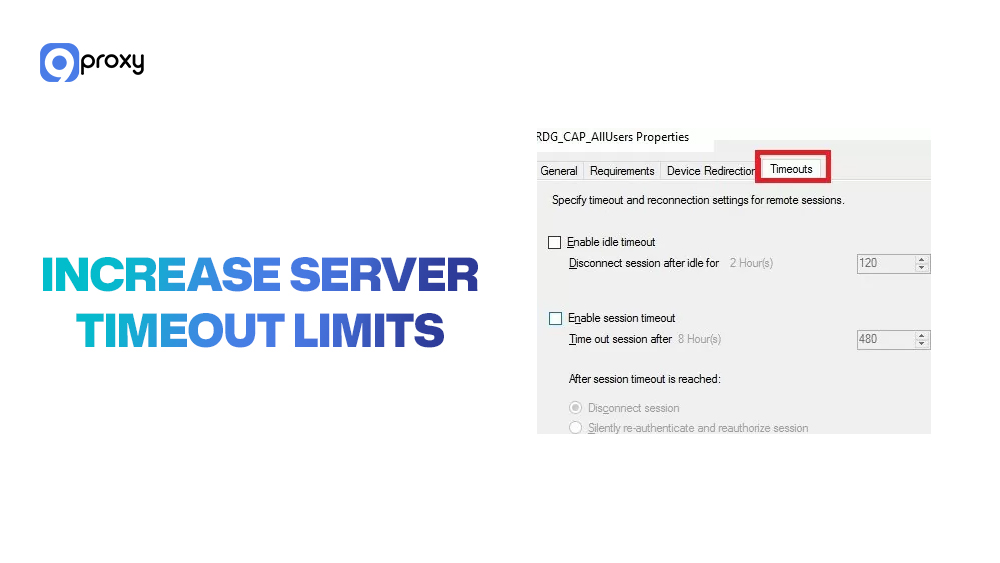
Method 10: Handle Spam, Bots, or DDoS Attacks
A large amount of unwanted traffic from bots or a Distributed Denial of Service (DDoS) attack can quickly use up all your server’s resources, resulting in a 504 Gateway Timeout.
How to Fix It?
Step 1: Review your access logs to find suspicious IP addresses or unusual traffic patterns.
Step 2: Put protective tools in place, like rate limiting (to restrict how often a user can connect), a Web Application Firewall (WAF), and traffic filters to block malicious requests.
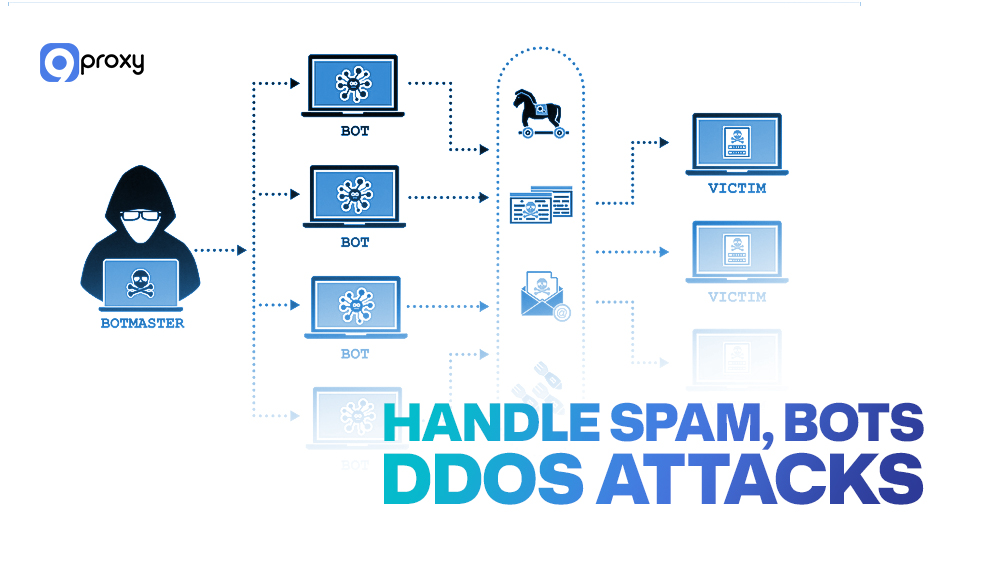
After Fixing: Prevention Tips
Once you've solved the problem, prevention is key to avoiding future occurrences of the 504 Gateway Timeout. An effective approach ensures a stable and fast user experience.
- Optimize Website Performance: Use client-side and server-side caching, a Content Delivery Network (CDN) to spread traffic, and compress images, CSS, and JS. This lowers server load and reduces the chance of a timeout.
- Regular Server Maintenance: Monitor server health (CPU, memory, disk I/O) and uptime. Set alerts for high load so you can act before a timeout happens.
- Scaling Infrastructure: Build for growth. With cloud services, you can add resources quickly to handle traffic spikes without hitting limits that cause the 504 Gateway Timeout.

These regular monitoring actions will help keep your website fast and stable, even when traffic is high.
FAQ
How long does a 504 Gateway Timeout error typically last?
A 504 Gateway Timeout can last from a few seconds to several hours, depending on the root cause. If it's a temporary overload, it resolves quickly; if it's a configuration issue, it lasts until the webmaster fixes it.
Are there logs that can help diagnose a 504 Gateway Timeout error?
Yes, server logs (access and error logs) are the primary tools. They will show when the timeout occurred and can sometimes point to the specific component (like a script or database query) that took too long.
Are there any browser extensions that could help manage 504 errors?
No extension can fix the server-side 504 Gateway Timeout error. However, some extensions can automatically refresh the page, which is useful if the error is due to a momentary server blip.
Is it possible for a 504 Gateway Timeout error to resolve on its own?
Yes, in many cases, especially those caused by temporary traffic spikes, network congestion, or brief maintenance, the 504 Gateway Timeout error will resolve itself within minutes without any action from the user or webmaster.
Conclusion
A 504 Gateway Timeout error simply means one server took too long to talk to another, but it doesn't have to stop your work for very long. If you're dealing with other similar errors, such as bad gateway responses, consider checking out our 502 error fix guide as well. By finding out why the error happened and using these ten fixes, you can get everything working again and prevent future timeouts.
Get Newsletters About Everything Proxy-Related