Azure Proxy Server: Elevate Your Network's Power & Security
Ensuring optimal network performance while adhering to rigorous security protocols is a paramount concern for contemporary organizations. Should these challenges align with your current situation, the Azure Proxy Server stands as a viable solution. This comprehensive guide examines the myriad features and benefits offered by this service, alongside its capacity to revolutionize your digital processes.
What Is an Azure Proxy Server?
Azure Proxy Server is a tool provided by Microsoft Azure that lets users remotely access web applications situated within a company's internal network. It consists of main components: the Application Proxy service, operating in the cloud and the Application Proxy connector, which is installed on a server inside the company's premises. Together with Azure AD (Microsoft's identity service), they securely transmit the user's sign-on token from Azure AD directly to the internal web application.
The primary purpose of Azure Proxy Server is to offer remote users a secure pathway to in-house resources, eliminating the need for a VPN or a reverse proxy. It's worth noting, however, that internal users already on the company's network should not use this service, as it can lead to unintended performance issues.

What is Azure AD Application Proxy?
Azure AD Application Proxy is a premium service offered by Azure AD, designed to simplify the process of making your on-premises web applications accessible to users operating outside of the corporate network. Without Azure AD Application Proxy, this would typically necessitate a complex set-up, involving an on-premise firewall configuration with a perimeter network or a VPN implementation.
To use Azure AD Application Proxy, you need to deploy a small connector on your on-premise applications. This connector automatically establishes a connection with a cloud service. For enhanced reliability and scalability, you can deploy multiple connectors.
The Azure AD Application Proxy cloud service leverages Azure AD for the centralized management of your on-premise applications. This enables you to publish your application in Azure, making it accessible to users through an external URL, like https://app.domain.com.
Here are some practical applications of Azure AD Application Proxy:
- Web Applications: It can manage web applications that use Integrated Windows authentication. This means apps that require either header-based or form-based login methods.
- Remote Desktop Gateway: Supports applications safeguarded by this gateway, along with rich client apps that use MSAL (Microsoft Authentication Library) – a tool from Microsoft for application sign-ins.
- Web APIs: If you have web APIs, they can be accessed by rich applications on various devices through the Application Proxy.
- Remote Desktop Applications: It can also support apps hosted behind Remote Desktop Gateways.

Benefits of Using Azure Proxy Server
Using an Azure Proxy Server can offer numerous benefits, ranging from improved security to enhanced performance and better manageability of network traffic. Here are some of the primary advantages:
Security
Azure Proxy Server is a bastion of security. By utilizing it:
- You ensure authenticated access, where only verified users can get through.
- The server provides Conditional Access, allowing you to set terms under which access is granted.
- It protects against Distributed Denial of Service (DDoS) attacks. These are attempts by malicious parties to flood a service with traffic to make it unavailable. Azure DDoS protection is always on, monitoring traffic and defending against harmful spikes in network activity.
- Furthermore, Azure's DDoS protection is overseen by Microsoft across all its data centers, ensuring comprehensive coverage and up-to-date defense mechanisms.
Simple to Use
Azure Proxy Server is user-friendly:
- Your users can access in-house applications just as they'd access any other software integrated with Azure AD, like Microsoft 365.
- There's no need to modify or upgrade your current applications to make them compatible with Azure Proxy Server.
- One significant relief is that you won't need to configure inbound connections through your firewall, reducing potential vulnerabilities.
Cost-Effective
Choosing Azure Proxy Server is both economical and smart:
- It's a secure remote access tool that gets incorporated into your in-house applications.
- With it, you're alleviated from the duty of regularly updating and patching your on-premises servers. It's crucial to understand that outdated software is a prime target for cyberattacks. But with Azure's application proxy, Microsoft takes the onus of sending you regular security updates, ensuring your defenses are always up-to-date.
Remote Access
Remote access via Azure Proxy Server has unique advantages:
- It negates the need for a VPN or reverse proxy, making the process simpler and more efficient.
- The server terminates all traffic in the cloud before it reaches your internal applications. Think of it as a middleman that first checks and verifies incoming data. This ensures that your core servers aren't exposed directly to the internet traffic. Only after this verification does the session reconnect with your in-house servers, shielding your network from potential cyberattacks.
Central Management
With Azure Proxy Server, management is centralized and streamlined:
- It leverages Azure AD for overseeing on-premises apps. This means you get a singular dashboard from where you can manage access, view logs, and set policies.
- The bonus is, you can implement modern cloud features like single sign-on (a method where one set of credentials grants access to multiple applications) and multi-factor authentication (an enhanced security measure where users provide two or more verification factors to gain access) without overhauling your existing applications.
Configure Azure DevOps Proxy Server
Configuring the Azure DevOps Proxy Server can streamline your development operations. Here’s a step-by-step guide to get you started using the Azure DevOps Server Configuration Center.
Step 1. Begin the Configuration:
- Select Proxy server and click on Configure installed features.
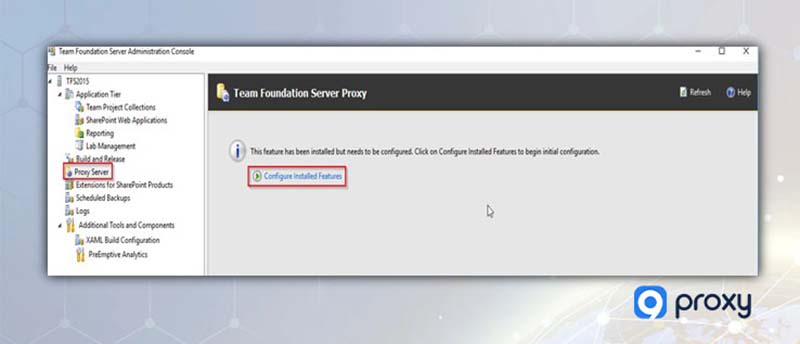
- Click on Start Wizard. This will initiate the Azure DevOps Proxy Server Configuration wizard.
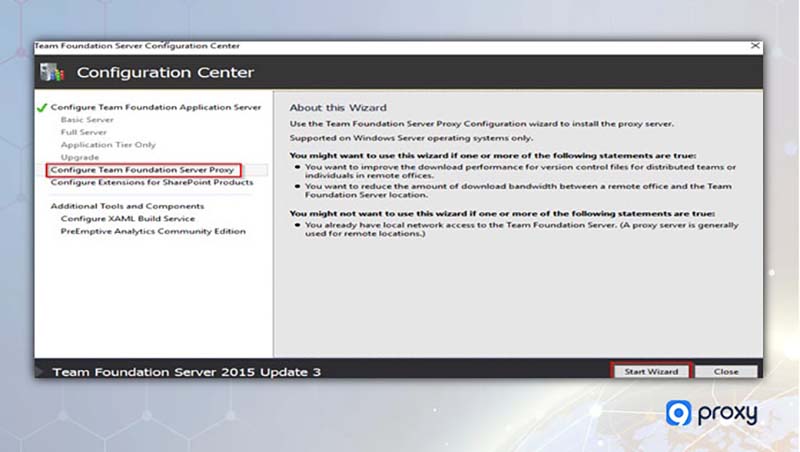
Step 2. Welcome Screen & Restoration Settings:
- Read the introductory screen and click Next.
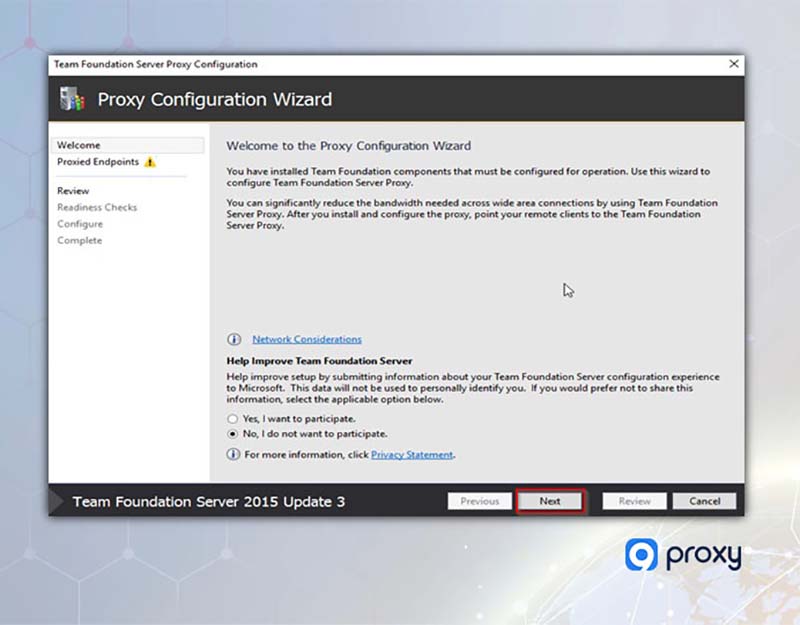
- If a TFS 2013 proxy version was previously set up (note: only compatible with TFS 2013 and later versions), a prompt will ask if you want to restore those settings.
- To use different settings, choose No.
- If you want the proxy to connect to the same Azure DevOps Server as before, select Yes.
Step 3. Choose Project Collection:
Click Browse and choose the project collection for the proxy server to connect to. Then, select Next.
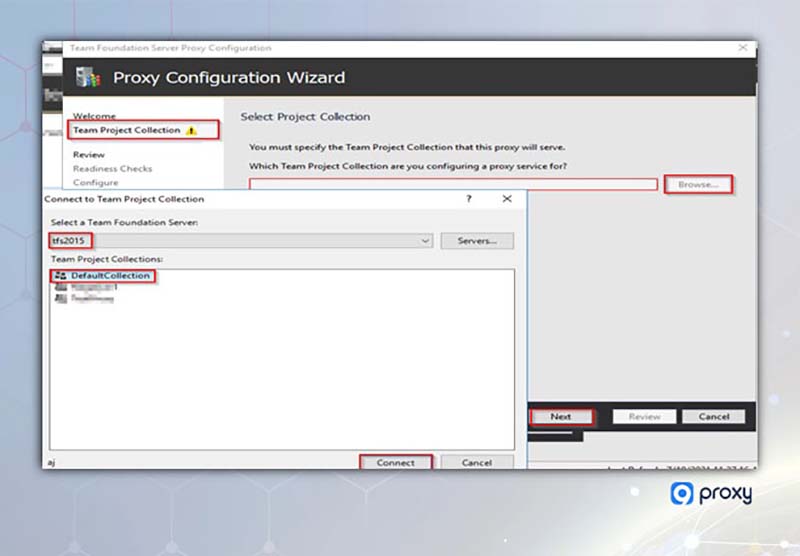
Step 4. Service Account and Advanced Configuration Options:
- Provide service account Username and Password and Test for Validation.
- If linked to a hosted service, an Account Name will appear.
- If desired, modify the authentication settings. Choose NTLM for standard NTLM authentication or Negotiate (Kerberos) for a more secure Kerberos authentication. If Kerberos fails, it will default to NTLM.
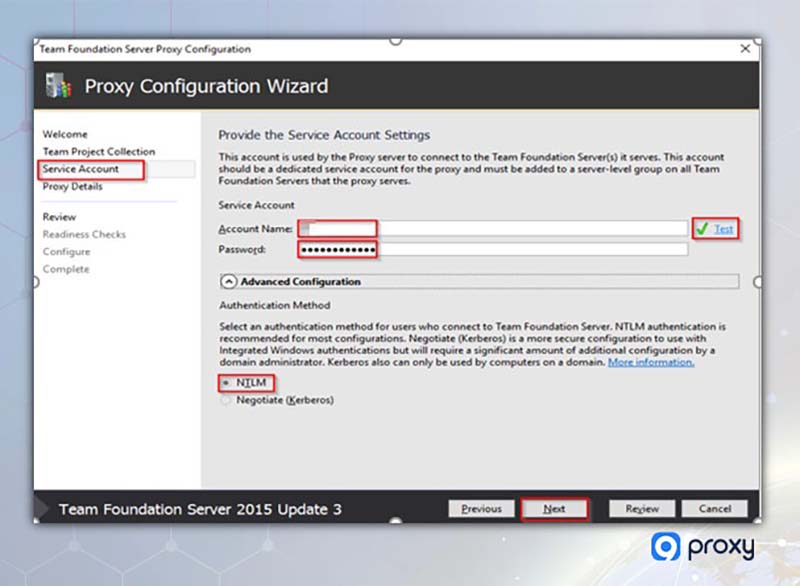
Step 5. Specify Port and Cache Settings:
- In the Port section, either retain the default value of 8081 or specify another port number for the proxy server.
- For Cache Root Directory, either keep the default or input a different path for cache file storage. By default, files are stored in Drive:\Program Files\TFS 12.0\Version Control Proxy\_tfs_data, where 'Drive' refers to the desired storage drive.
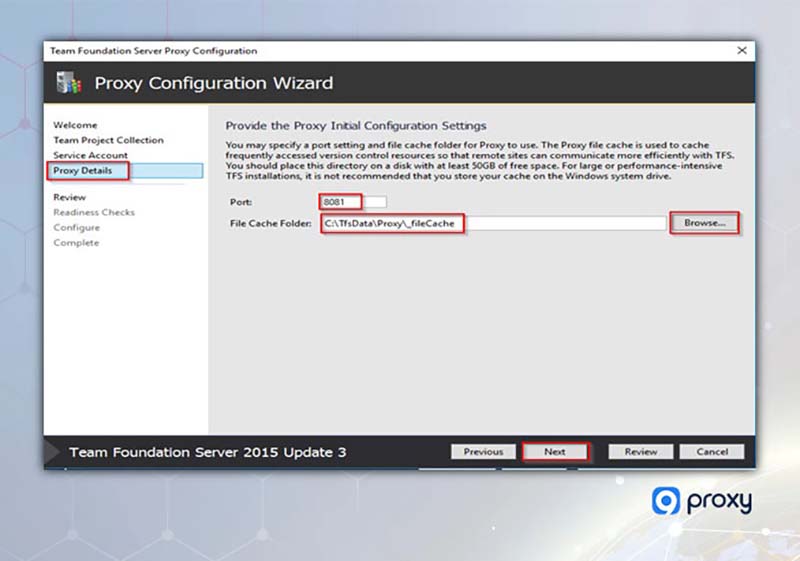
Step 7. Review & Finalize:
- On the review page, ensure all settings are correct and click on Verify for the Readiness Checks.
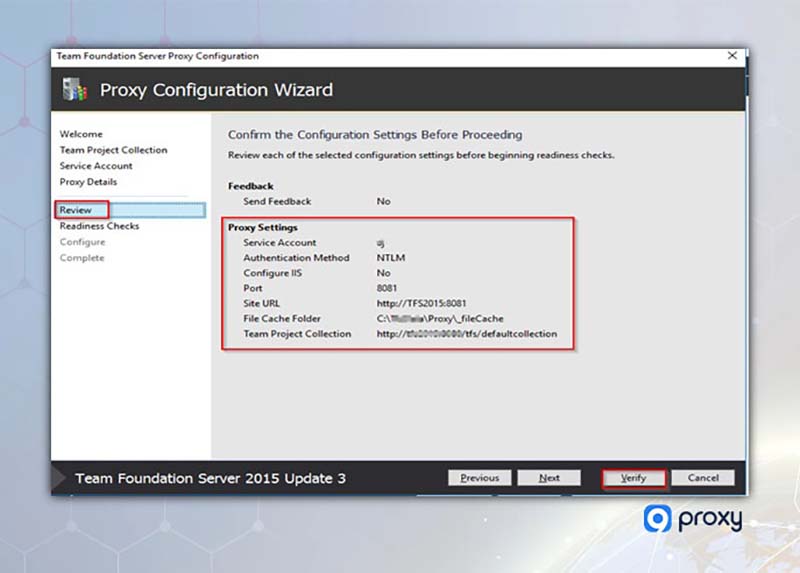
- Select Configure to apply your settings.
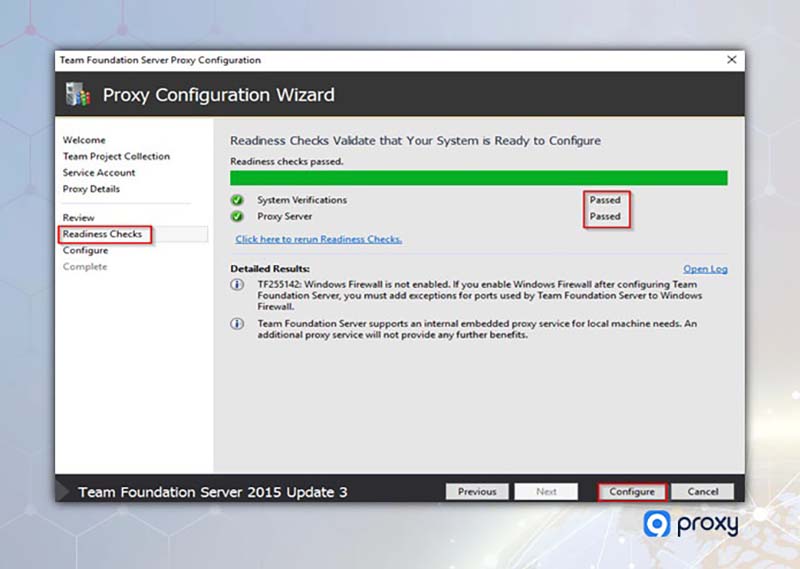
- Once successfully configured, Next will direct you to a detailed result screen. This screen will also provide a link to a log with comprehensive configuration results.
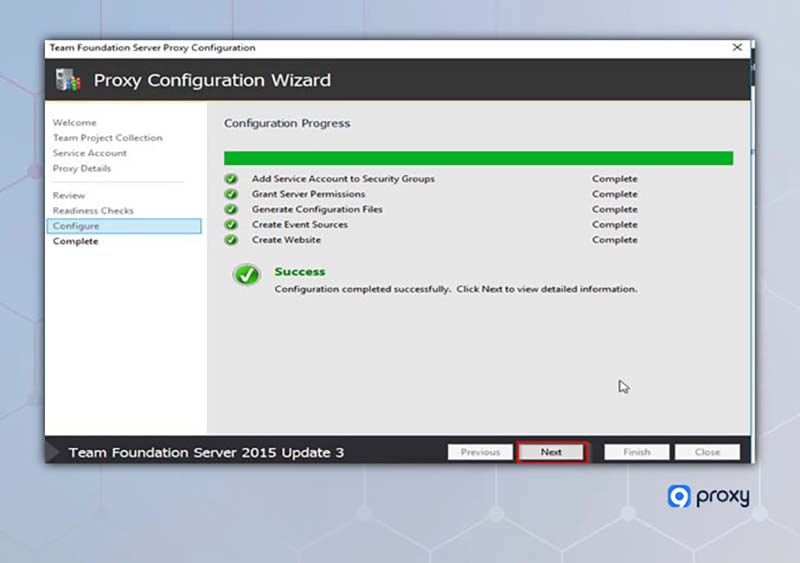
- Finally, click Close twice to return to the Azure DevOps Server Administration Console.
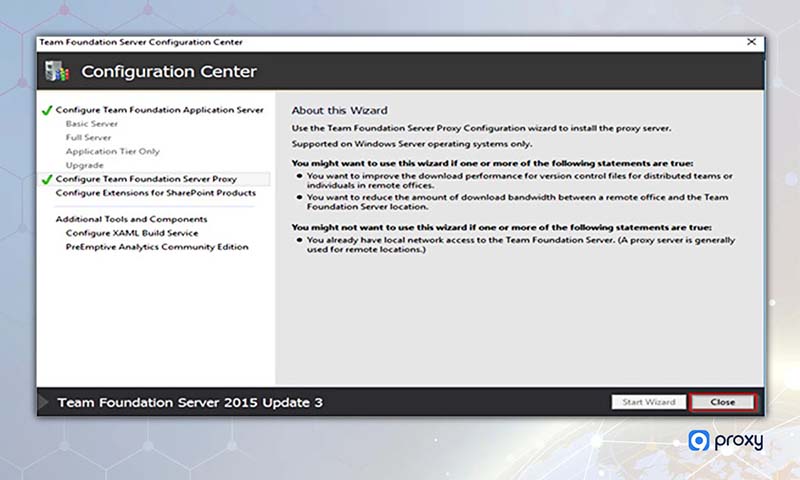
FAQ
What are the cost implications of using an Azure Proxy Server?
Using an Azure Proxy Server can lead to cost savings by minimizing on-premises infrastructure, despite the potential expenses from running a virtual machine in Azure.
Is it possible to configure access controls on an Azure Proxy Server?
Yes, you can set up access controls on an Azure Proxy Server to manage access to specific websites or applications based on set policies.
Can I use an Azure Proxy Server to balance traffic load across multiple servers?
Absolutely. An Azure Proxy Server can distribute traffic across various servers to ensure efficient performance and prevent server overload.
Can I use an Azure Proxy Server in conjunction with other Azure services?
Definitely. Azure Proxy Server can work together with services like Azure Active Directory, Azure Security Center, and Azure Monitor, enhancing your network solutions.
What are the backup and recovery options for an Azure Proxy Server?
Azure offers multiple backup and recovery solutions, enabling you to backup proxy server configurations and data, and retrieve them during data losses or system failures.
Conclusion
To summarize, the Azure Proxy Server stands out as a versatile and efficient solution, streamlining secure access, traffic management, and integration with various Azure services. It simplifies complex network infrastructures while ensuring performance and security.
For more detailed explorations and insights into such innovative solutions, we encourage you to delve into additional blogs provided by 9proxy. We're dedicated to equipping you with insights and guiding you through the constantly changing landscape of technology.
Get Newsletters About Everything Proxy-Related