CORS Proxy Server: Your Ultimate Solution for Web Projects
Facing CORS restrictions in web development can be frustrating. Our blog on CORS Proxy Server offers valuable insights and practical solutions to improve your development process.
What Is CORS Proxy Server?
CORS, or Cross-Origin Resource Sharing, is a browser-implemented mechanism designed to enhance the security of web applications. It ensures that websites can only make requests to servers that share the same origin. In simpler terms, CORS stops websites from fetching data from different URLs to their own.
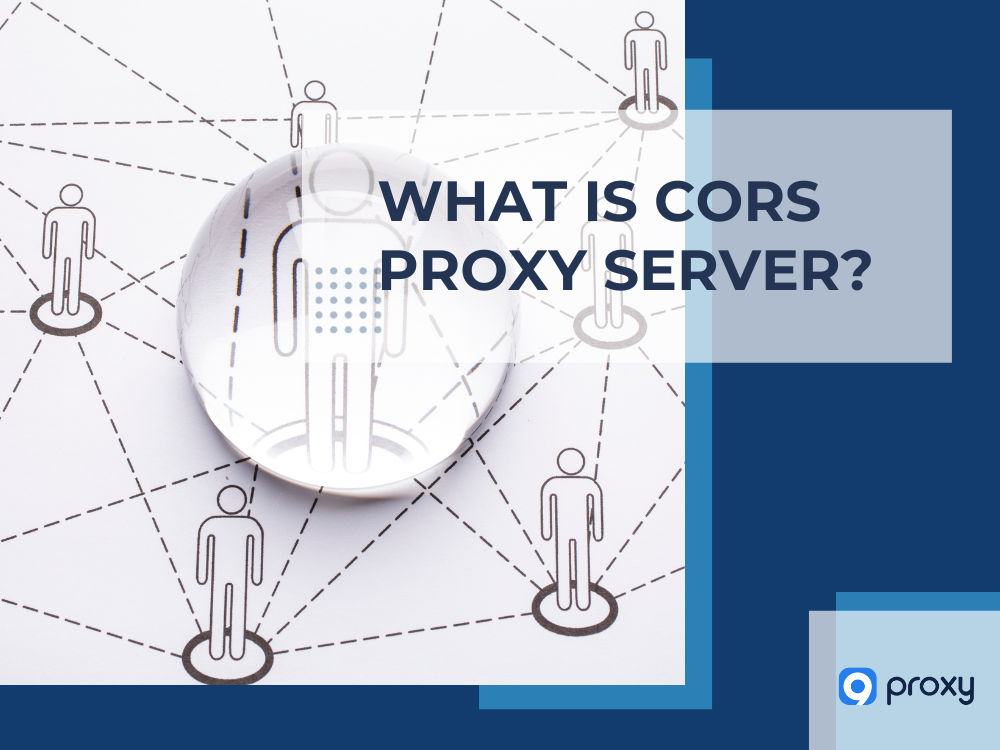
When a website tries to request data, the browser attaches an "origin" header to the request. If the request is being made to the same origin (i.e., the same URL), the browser permits it. But if the request is being made to a different origin, the browser will block it.
A CORS proxy server is like a bridge between the web browser and another server which holds the content you want to access. If you've ever encountered a "CORS error," it means your browser is being stopped from accessing content on another server due to CORS rules.
Here's where the CORS proxy server comes in handy. It forwards the browser's request to the target server, gets the response, and sends it back to the browser with the appropriate CORS headers. This means you can now access content from servers that don't typically support CORS, without running into those pesky errors.
Benefits of Using a CORS Proxy Server
Web applications and developers often face limitations when accessing content or resources from different domains due to CORS rules. This is where a proxy server for CORS comes into play, offering a way around these restrictions. Here are some key benefits of using a CORS proxy server:
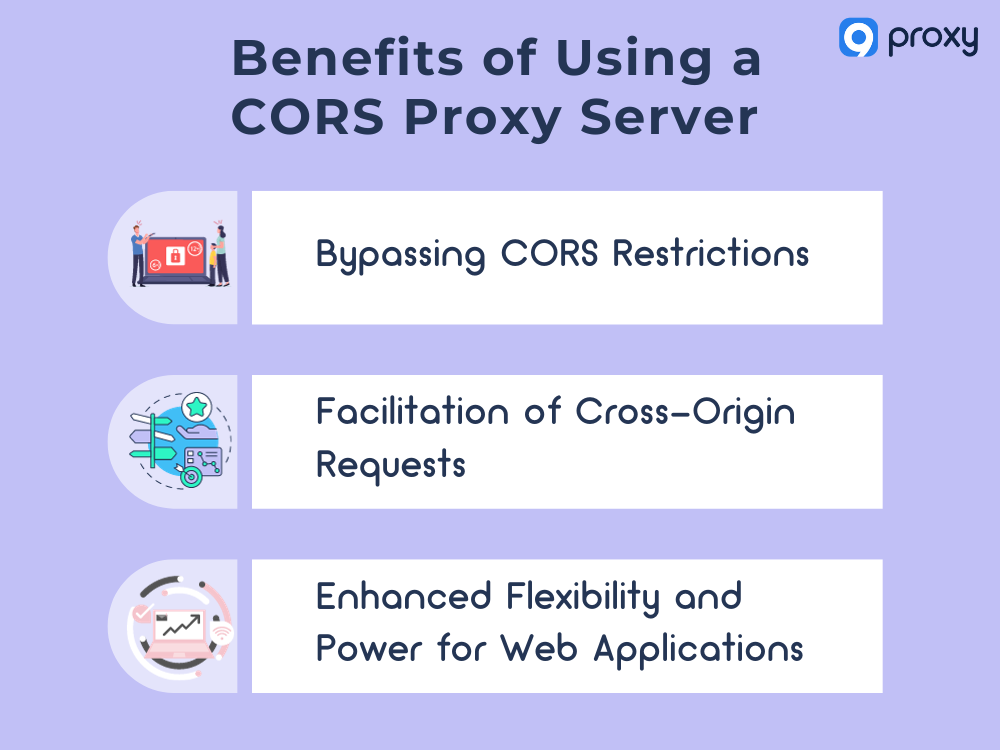
1. Bypassing CORS Restrictions
One of the primary advantages of CORS proxy servers is their ability to bypass CORS-related blocks. With a minor adjustment to the URL, users can fetch resources from a different domain which would typically be off-limits because of the same-origin policy. This means websites can gather data or content from various sources without running into browser-imposed restrictions.
2. Facilitation of Cross-Origin Requests
A CORS proxy server streamlines the process of making cross-origin requests. When a web application seeks data from another domain, the proxy server steps in. It captures the request, appends the required CORS headers, and then directs the request to the desired remote server. This seamless process ensures that web applications can easily and efficiently fetch data from multiple sources.
3. Enhanced Flexibility and Power for Web Applications
Web applications thrive on flexibility. A CORS proxy server enhances this by granting them access to a broader range of resources across different domains. This capability not only enhances the functionality of web applications but also allows for more diverse and robust integrations. By facilitating secure cross-domain interactions, proxy servers pave the way for more innovative and dynamic web experiences.
How to Set Up a CORS Proxy Server?
Setting up a CORS proxy server can seem like a daunting task, but by breaking it down step by step, it becomes manageable. Here’s a clear guide to help you set up your own CORS proxy server:
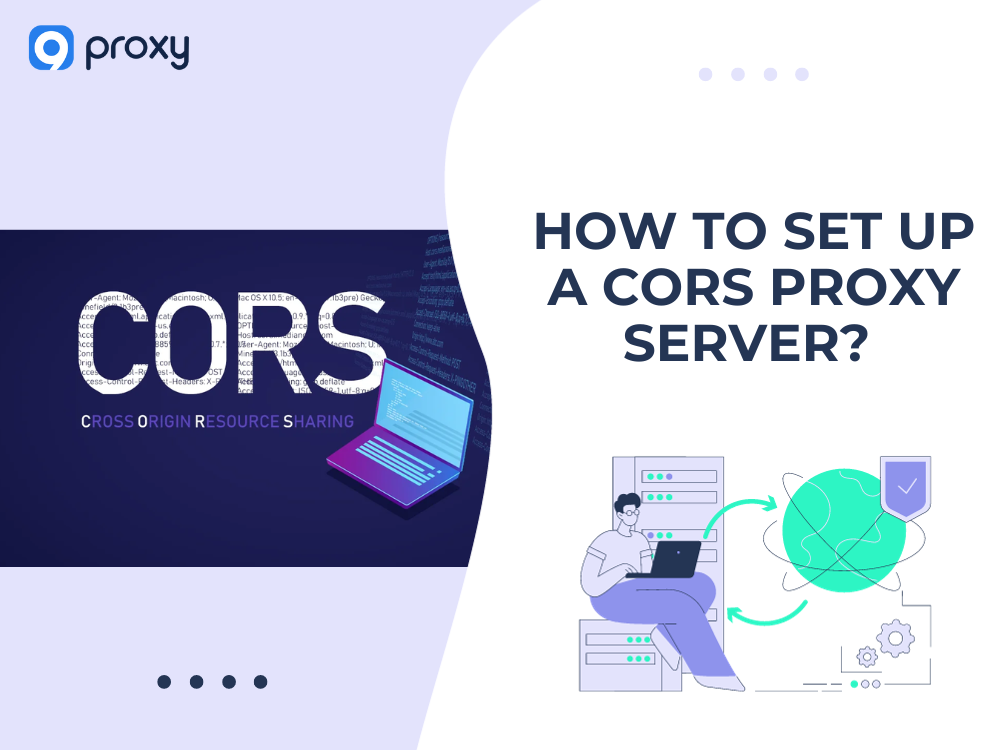
1. Choose Your Hosting Platform
The first step is to decide where you want to host your proxy server. Popular cloud service providers include:
- AWS (Amazon Web Services)
- Google Cloud Platform
- Heroku
Each of these providers offers its own advantages, so choose the one that aligns best with your needs.
2. Initialize Your Project
Begin by creating a new project directory. Once created, navigate to it and initialize a new project with a package.json file. This can be done using:
npm init
3. Install Dependencies
Your proxy server will need specific packages to function. For a simple CORS proxy server, 'cors-anywhere' is a common choice. Install it using:
npm install cors-anywhere
4. Build the Server
Create a new server file, for instance, server.js. In this file, you'll set up the code to manage incoming requests and forward them appropriately. Using the 'cors-anywhere' package simplifies the handling of CORS headers.
Here's an example setup:
const cors_proxy = require('cors-anywhere');
const host = process.env.HOST || '0.0.0.0';
const port = process.env.PORT || 8080;
cors_proxy.createServer({
originWhitelist: [], // This allows all origins
requireHeader: ['origin', 'x-requested-with'],
removeHeaders: ['cookie', 'cookie2']
}).listen(port, host, () => {
console.log(`CORS Anywhere server running on ${host}:${port}`);
});k
5. Deploy the Server
Once your server is set up, it's time to deploy it. If you're using Heroku, you can deploy with the Heroku CLI. Ensure you've set up the necessary configurations based on the platform you choose.
6. Point to Your Proxy Server
Lastly, update your front-end code to make requests via your new proxy server. The requests should now be directed to the URL where your proxy server resides.
Free CORS Proxy Server
Bypassing the same-origin policy for AJAX requests can be crucial for web developers, especially when integrating 3rd party services. Luckily, several free CORS proxy servers can assist with this task. Here's a breakdown of some popular options:
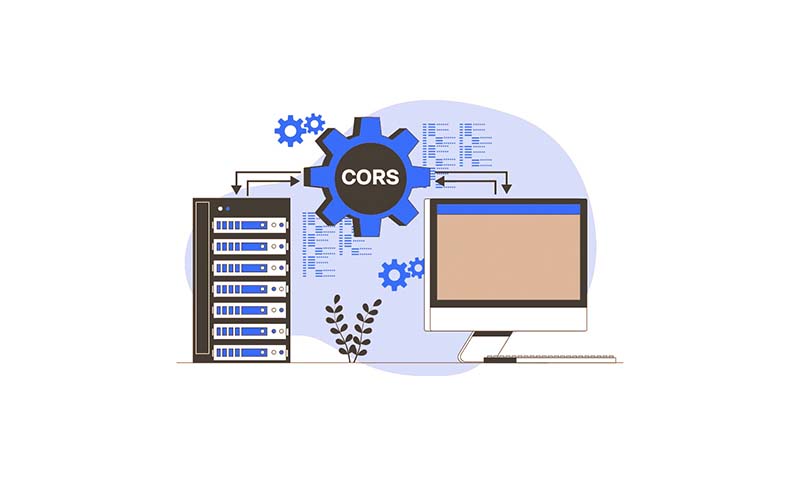
CorsProxy.io
CorsProxy.io provides a complimentary and efficient proxy service designed to address CORS errors seamlessly. To utilize this service, simply prepend the proxy URL https://corsproxy.io/ to your desired destination URL. This action prompts CorsProxy.io to make the URL call on your application's behalf, ensuring the correct CORS headers are used.
crossorigin.me
This service grants developers access to resources from different websites, removing the need for website ownership.
HTMLDriven
HTMLDriven is crafted to facilitate "standard AJAX requests to 3rd party services," positioning itself as a clear-cut tool with a focused feature set primarily centered around proxying requests. Although it offers installation through a composer, HTMLDriven also features an exceptionally user-friendly and lightweight web-based implementation on its main page, catering to straightforward requests with ease.
thingproxy
thingproxy resolves CORS issues and aids HTTPS requests, offering source code and a free proxy at freeboard.io. Designed for small API calls, it limits requests and responses to 100,000 characters and caps requests at ten per second per IP. This makes it suitable for testing rather than long-term production use.
allOrigins
allOrigins is a unique JavaScript proxy that pulls content in JSON/P or raw format for client use, ideal for services that rely on external resources and pages, like pulling data from Wikipedia.org without an API. While a niche solution, it excels in its specific applications, making it a worthy consideration for the right use case.
Taskcluster
Taskcluster encompasses various services, including a CORS Proxy that facilitates CORS requests for Taskcluster services, supporting URL, method, headers, data, and rejectUnauthorized headers. Although it remains functional, it's important to note that active development has ceased, with its GitHub repository archived. Hence, while useful, this proxy should be viewed as a temporary fix rather than a permanent solution.
FAQ
Is using a CORS proxy server safe?
When set up and maintained with proper security configurations, using a CORS proxy server can be safe. However, staying updated with best security practices and periodically reviewing configurations is essential.
Are CORS proxy servers only for web development?
Primarily, CORS proxy servers are used in web development to navigate around CORS restrictions. But they have applications beyond this realm, such as in data scraping or other integration tasks where there might be an absence of CORS headers.
Are there any performance implications when using a CORS proxy server?
Yes, as the request takes an extra hop via the proxy server, there can be added latency. The extent of this performance impact depends on the efficiency of the proxy server and how geographically close it is to both the client making the request and the target server.
How can I secure my CORS proxy server?
Limit access to only trusted users and systems. Consistently apply updates and patches to the software. Screen and authenticate all inbound requests, incorporating rate-limiting as a safeguard against misuse. Maintain vigilant monitoring of network traffic and establish alerts for any unusual activities.
Are there any limitations to what a CORS proxy server can do?
While CORS proxy servers effectively bypass CORS restrictions, they might not be equipped to handle more intricate tasks such as managing cookies or sessions across various domains. Additionally, a CORS proxy server doesn't address issues related to Content Security Policy (CSP) or other specific security headers.
Conclusion
In conclusion, CORS proxy server are your invaluable allies in overcoming the challenges of Cross-Origin Resource Sharing. They open doors to a world of possibilities in web development, helping you sidestep restrictions and access resources seamlessly. We've explored their benefits, introduced you to some free options, and provided guidance on setting up your own. But this is just the beginning of your journey into the ever-evolving realm of web technology.
To stay informed and empowered, explore more enlightening blogs from 9Proxy. Let's continue to unravel the intricacies of the digital world together!
Get Newsletters About Everything Proxy-Related