Are you ready to revolutionize your Omegle encounters? Using a 'Proxy Server Omegle' can be your gateway to uninterrupted chats and enhanced privacy. Elevate your Omegle experience and embark on a smoother, more secure journey.
A proxy server, when referring to Omegle or similar online platforms, serves as a go-between for user requests aiming to access resources on different servers. Think of it as a bridge connecting the user's device to the target server they wish to communicate with.
Proxy servers offer several advantages, and here are the key reasons why you might want to use one:
Automatic Bans
Sometimes, Omegle's system may mistakenly identify harmless activities as suspicious, resulting in an automatic IP ban. If you ever find yourself in this situation, using a proxy can be a lifesaver. It gives you a different IP address, allowing you to access Omegle again.
Unjustified Reports
On platforms like Omegle, users can report others for various reasons. While some reports are legitimate, there are instances where people get reported unfairly due to misunderstandings or ill intentions. Accumulating such reports can lead to a ban, even if you haven't broken any rules. A proxy server provides an alternative IP address, enabling you to bypass these bans.
Schools and Workplaces
Many schools and workplaces block access to websites like Omegle to maintain focus on studies or tasks. By using a proxy server, you can access Omegle from these locations without any restrictions.
Geographical Restrictions
In some countries or regions, Omegle might be banned or restricted for various reasons, such as cultural beliefs or government regulations. A proxy server can disguise your location, making it appear as though you're accessing the website from a different region or country where Omegle isn't restricted.
Hide Your IP
A proxy server's primary function is to conceal your original IP address. This extra layer of anonymity ensures that the person you're chatting with (or any potential malicious entities) cannot trace back to your actual IP.
Enhanced Privacy
In today's world, online privacy is a growing concern. Many users want to minimize their digital footprint. Using a proxy guarantees that your direct connection details, such as your IP address, remain hidden from Omegle and potential third parties.
Here's a simple guide to help you use a proxy with Omegle in different ways.
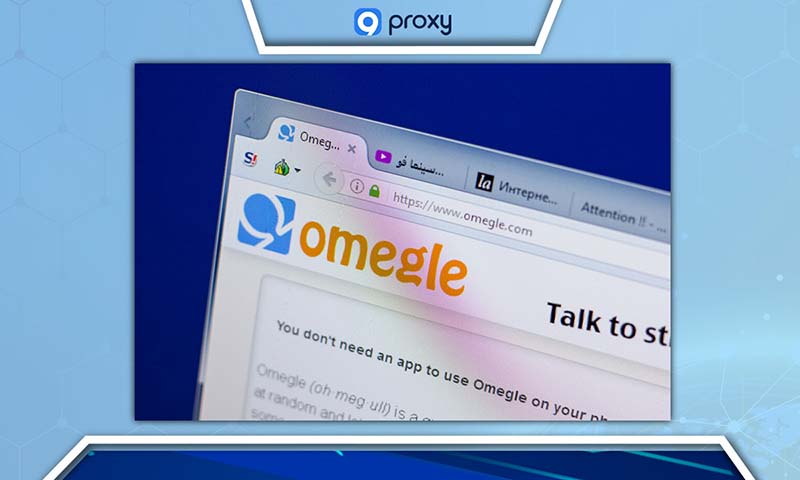
Setting up proxies on Windows is relatively straightforward. Follow these steps:
Search for Proxy Settings: Begin by searching for "Proxy Settings" in your Windows search bar and open the search result.
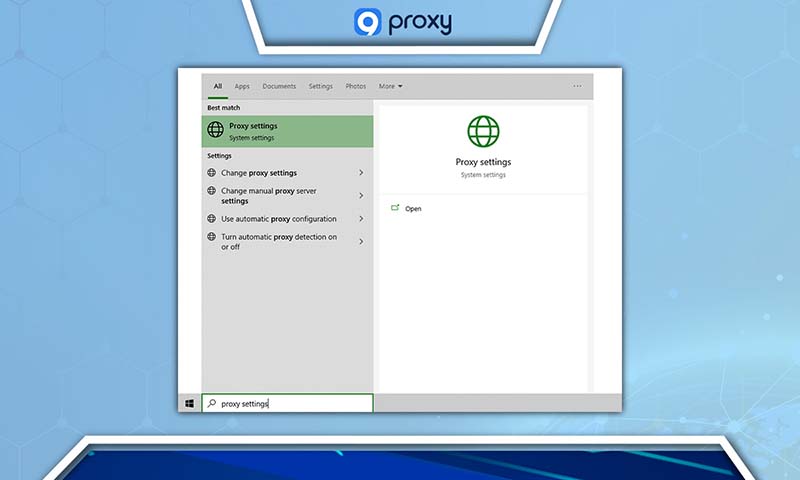
Choose Automatic or Manual Setup:
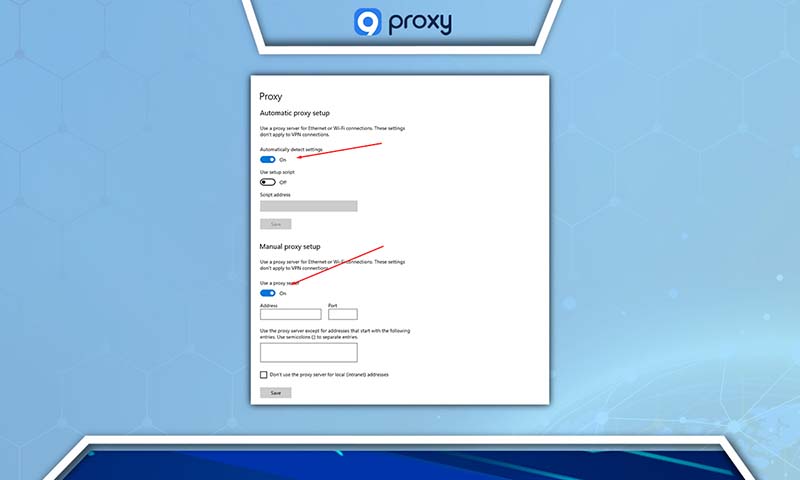
For Automatic Setup:
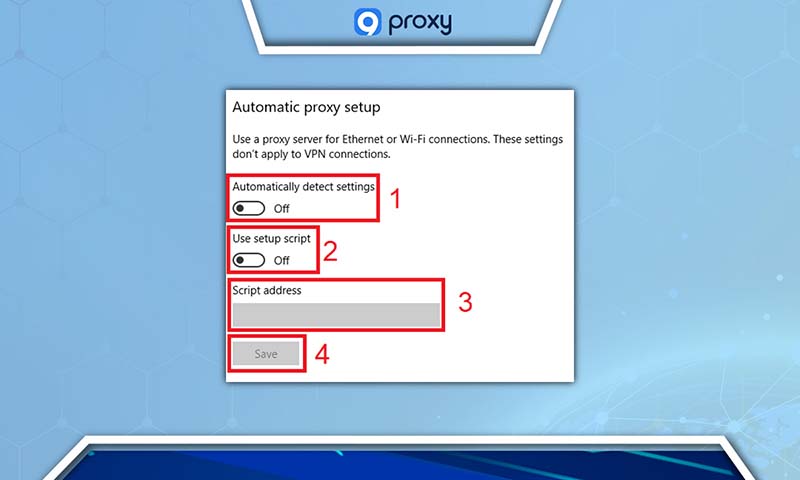
For Manual Setup:
Another method to use a proxy for Omegle is via proxy websites. Here's a step-by-step guide:
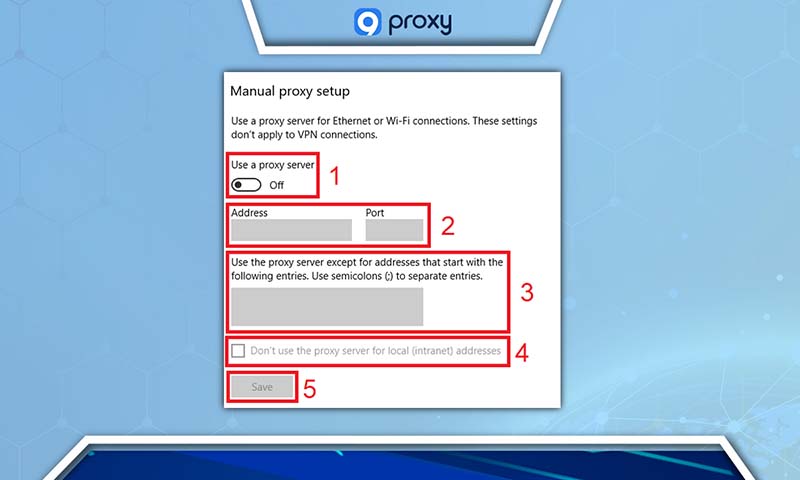
VPN services can also be used to access Omegle through a proxy server. Here's how:
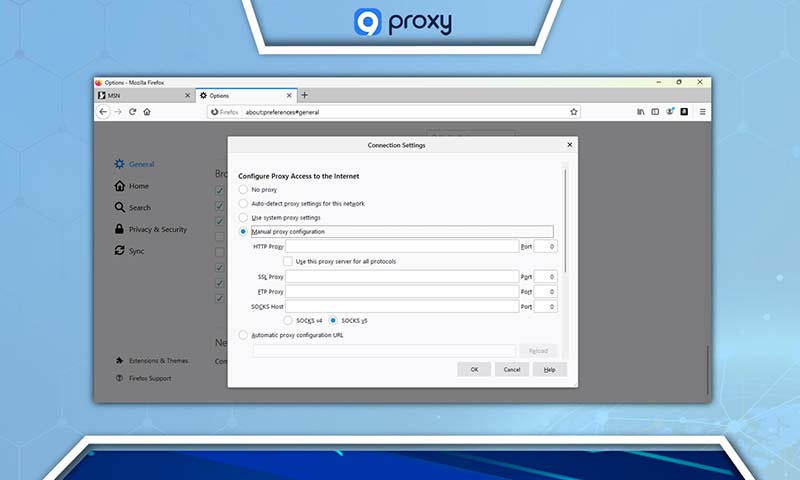
While using a proxy server for Omegle can offer benefits, it's crucial to understand the potential risks and limitations involved. Being aware of these factors will help you make informed decisions about using proxies for online activities.
Potential for Slower Connection Speeds
Bandwidth Limitations: Many free proxy servers limit the amount of data you can use, which can lead to slower connection speeds. This may result in laggy or low-quality experiences, particularly during video chats on Omegle.
Shared Resources: Proxy servers often serve multiple users simultaneously. This can lead to congestion and further reduce your connection speed, especially during peak usage times.
Routing Overhead: The way proxy servers reroute data through an additional server introduces a delay, known as routing overhead. This delay can cause latency, especially if the proxy server is located far from your location.
Logging Policies: Some proxy servers keep logs of user activities. This means that theoretically, someone could trace your online activities back to you, undermining the purpose of using a proxy for anonymity.
Transparent Proxies: Not all proxies completely hide your IP address. Transparent proxies, for example, forward your actual IP address in the HTTP headers, making it easily detectable.
IP Leaks: Poorly configured or low-quality proxies may leak your original IP address through vulnerabilities like WebRTC leaks. This exposes your identity and location to websites and potential attackers.

Malicious Proxies: Not all proxy services have good intentions. Some may be set up to steal sensitive information, distribute malware, or engage in other malicious activities, putting your privacy and security at risk.
No Encryption: Unlike VPNs (Virtual Private Networks), standard proxy servers do not encrypt your data. This means that if someone intercepts your data on a public Wi-Fi network, they can potentially view or modify it.
Downtime and Inconsistency: Free proxy services may not offer the same level of uptime and reliability as paid ones. This can result in interrupted Omegle sessions or difficulty accessing the platform when needed.
Advertisements and Tracking: Some free proxy services sustain themselves through advertising. They might inject ads into your browsing sessions or track your online activities to sell to third parties, compromising your privacy.
If you're looking for suitable proxy servers to enhance your Omegle experience, here are a few options to consider:
Overview: Oxylabs is a versatile Omegle proxy provider, offering both residential and private proxies. They provide unlimited threads, unmetered bandwidth, and proxies without strict limitations.
Key Features:
Overview: ProxyEmpire is another excellent option for those seeking residential and private Omegle proxies. They prioritize proxy authentication and offer competitive pricing.
Key Features - Automatic Replacement: ProxyEmpire automatically replaces non-functioning proxies at no additional cost, ensuring consistent and reliable performance.
Overview: 9proxy provides a vast collection of residential proxies with global coverage. They boast a high IP availability rate and offer various targeting options. While they don't offer free trials, their pricing is competitive with packages available for bulk purchase.
Key Features:
KProxy
When choosing a proxy provider for Omegle, it's essential to consider your specific requirements and budget. Keep in mind that using proxy servers should be done responsibly and in compliance with Omegle's terms of service to ensure a safe and enjoyable online experience.
Using a proxy server is generally legal, but bypassing geo-restrictions or platform bans on Omegle may violate its terms of service. Always check local laws and platform guidelines.
Omegle, like many online platforms, may use methods to detect proxy servers. If detected, they could block the proxy's IP or require additional verification through CAPTCHAs.
The speed of your Omegle connection with a proxy server depends on its quality and location. Paid proxy servers or VPNs often offer faster and more stable connections than free options.
Both change your IP address, but a VPN encrypts your entire internet connection, providing greater privacy and security. A proxy reroutes traffic for specific applications or websites.
Omegle may have blacklisted the IP address of your proxy server. Consider trying a different proxy or using a VPN as an alternative.
In conclusion, venturing into the world of "Proxy Servers Omegle" unlocks new possibilities for enhanced privacy, seamless access, and uninterrupted online interactions. We've explored the intricacies of using proxy servers on Omegle, addressed common concerns, and provided practical insights.
But our journey doesn't end here. If you've found this blog enlightening, be sure to explore more engaging and informative content from 9Proxy. We're here to keep you informed and empowered in the ever-evolving digital landscape. Stay tuned for more valuable insights, tips, and tricks to make the most of your online experiences.
Get Newsletters About Everything Proxy-Related