TikTok Proxy Server: Unblock Content & Protect Privacy
Exploring the world of TikTok can sometimes present unexpected roadblocks, ranging from geo-restrictions to privacy concerns. However, with the right TikTok proxy server, these hurdles are easily overcome. This comprehensive guide illuminates the crucial role that TikTok unblock proxy servers play in elevating your TikTok experience.
What Are Tiktok Proxy Servers?
TikTok proxy sites serve as go-betweens that offer alternate IP addresses to help bypass restrictions on TikTok access. These servers facilitate the redirection of internet connections, allowing users to engage with TikTok using a different IP address with each session. Such a setup enables individuals to use TikTok in locations where it may be blocked or banned.
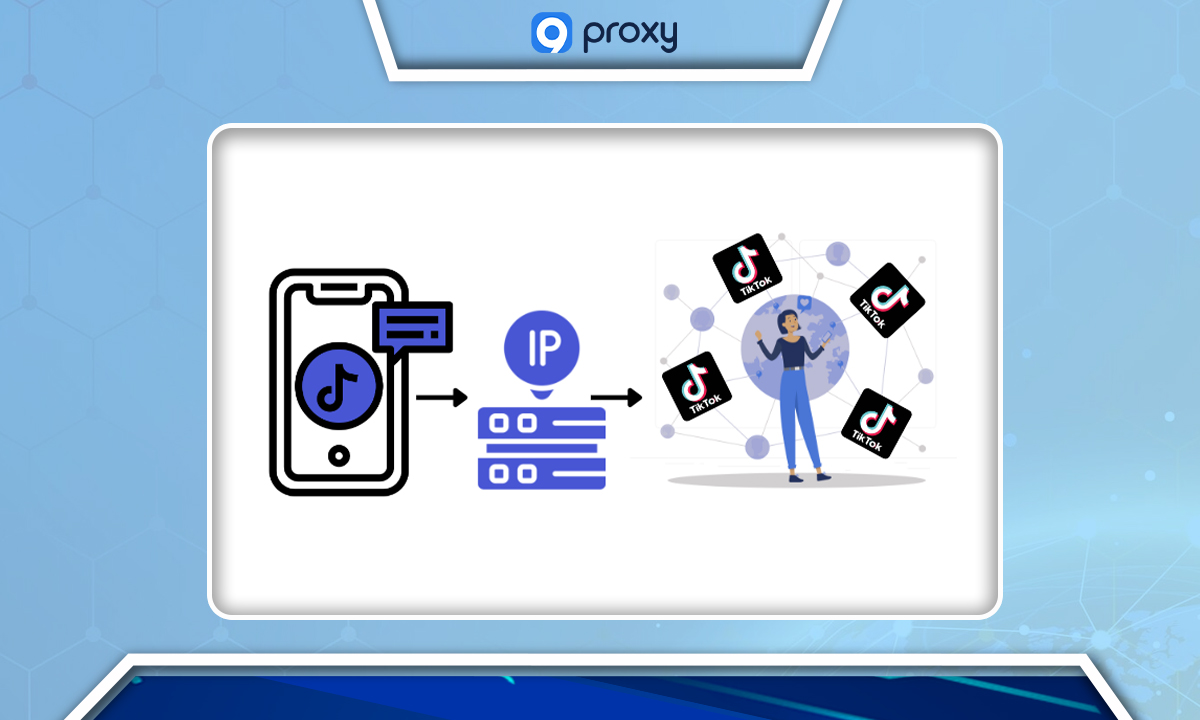
Benefits of Using a Proxy Server for TikTok
Proxies as Access Enablers for TikTok Content
Due to varying regional licensing and regulatory constraints, TikTok may offer different content in different locations. Proxies allow businesses to access TikTok using IP addresses from regions where certain content is accessible. This is particularly useful for companies aiming to tailor their marketing efforts to fit local tastes and trends in these regions.
Enhancing Anonymity and Security
When using TikTok proxies, a business's real IP address is hidden, providing an additional layer of privacy. This is crucial for preventing potential digital threats from tracing a company's online actions, safeguarding sensitive business data, and protecting against unauthorized intrusions or cyber threats.
Boosting Performance and Reliability
Proxies disperse connection requests across various IPs, which can help in avoiding detection by TikTok's monitoring systems. For businesses, this means a more reliable presence on the platform, with less risk of account suspensions or other interruptions that could hinder social media campaigns.
Facilitating Scalability
For those looking to expand their TikTok marketing strategies, proxies allow the creation and management of multiple TikTok accounts. This scalability is essential for reaching broader audiences, automating content distribution, and gathering data that informs future marketing choices and boosts engagement tactics.
Important Considerations
Businesses must use proxies ethically and in compliance with the legal frameworks that govern digital conduct. Reliability and security are paramount; therefore, choosing reputable TikTok proxy site services is critical to ensure that the benefits of using proxies are not undermined by risks to the business or its audience.
How Do Tiktok Proxy Servers Work?
TikTok proxy servers act as a bridge between a user’s device and TikTok’s servers, providing anonymity and privacy for the user. Here’s a straightforward breakdown of how these servers operate:
- A user’s device makes a request to visit TikTok.
- This request is directed to a proxy server designed to work with TikTok.
- The proxy server then passes this request along to TikTok’s own servers.
- TikTok processes the request and sends the information back to the proxy server.
- Ultimately, the proxy server forwards TikTok’s response back to the user’s device.

Types of Tiktok Proxy Servers
A TikTok proxy server acts as a gateway through which your requests to access TikTok are sent and received. Depending on your needs and budget, you can choose from various types of proxy servers, each with its unique features and benefits.
Residential Proxies
These proxies use IP addresses from actual residential internet connections. This type of proxy is favored for its reliability and security since the IP addresses appear as regular user connections to TikTok, reducing the chance of detection and blocking. However, they can be more costly due to their authenticity and lower risk of being blacklisted.
Mobile Proxies
Mobile proxies are linked to IP addresses from mobile devices, such as smartphones. They are particularly suited for accessing TikTok through mobile platforms and are adept at avoiding detection because they are indistinguishable from normal mobile users. These proxies generally offer superior performance but come at a higher price.
Datacenter Proxies
Datacenter proxies originate from large data servers and are known for their speed and affordability. They provide a vast selection of IP addresses but do not tie back to an ISP (Internet Service Provider) like residential or mobile proxies. While they offer quicker connections, there's a higher possibility that TikTok may identify and block these proxies due to their non-residential origin.
Shared Proxies
These proxies are shared among several users at once, making them a more cost-effective option. The trade-off, however, is in the realms of privacy and security. Because multiple people use the same IP address, these proxies may not be as secure as private or dedicated options.
Dedicated Proxies
Dedicated proxies serve a single user at a time. This exclusivity makes them a highly reliable and secure option. With dedicated proxies, users don’t share their IP addresses with others, minimizing the risk of misuse or blacklisting. As expected, the dedicated nature of these proxies often comes with a higher price tag.

How to Set Up a Proxy Server for Tiktok
For those seeking to set up a proxy for TikTok, here is a straightforward process:
Step 1: Register with a Proxy Provider
Select a reliable proxy service provider and complete their sign-up process on their website. You'll need to provide some personal details, choose the right package for your requirements, and finalize your registration.
Step 2: Acquire Proxy Details
Post-registration, you'll receive your proxy details which include an IP address, a port number, and possibly a username and password for access. Keep this information on hand for setting up the proxy on your device.
Step 3: Implement Proxy Settings on Your Device
For Windows:
- Navigate to your 'Proxy Settings' through the search bar.
- You'll see options for both automatic and manual setups.
- For automatic configurations, activate the 'Automatically detect settings' and input the auto-configuration script if required.
- For a manual setup, switch on 'Use a proxy server', fill in the IP address and port number, and save your changes.
For macOS:
- Click on the Apple icon and go to 'System Preferences'.
- Select 'Network', go to 'Advanced', and then choose the 'Proxies' tab.
- Enable the 'Secure Web Proxy (HTTPS)', enter your proxy details, and click 'OK' to apply the settings.
For iPhone:
- Open 'Settings', go to 'Wi-Fi', and tap the 'i' next to your network.
- Tap 'Configure Proxy' and choose 'Auto' for automatic setup or 'Manual' to enter your proxy details.
- Save the settings once done.
For Android:
- Access 'Settings', go to 'Mobile Network', and tap 'Access Point Names (APNs)'.
- Choose your APN and input the proxy address and port in the relevant fields.
- Save these changes.
Step 4: Test the Proxy Connection
Once the proxy is set, launch TikTok to see if it operates smoothly. Check your public IP address online to ensure it reflects the proxy's IP.
Considerations When Choosing a TikTok Proxy
When it's time to choose a proxy for TikTok, consider these factors to ensure you make a well-informed decision:
Proxy Type
- Residential Proxies: Ideal for TikTok, these proxies are linked to actual devices in homes, offering a higher level of reliability. They are less prone to detection but come with a higher price tag.
- Datacenter Proxies: These are based in data centers and are budget-friendly. They offer faster connections but may not be as dependable as residential proxies.
- Mobile Proxies: Assigned to mobile devices, these proxies are optimal for TikTok use on smartphones and are good at avoiding detection by TikTok's monitoring systems.
- Shared Proxies: Multiple users access these simultaneously, making them cost-effective. However, they provide lesser privacy.
- Dedicated Proxies: These are used exclusively by one user, offering the most privacy and security, but at a higher cost.
Reliability: Opt for a proxy provider known for stability and consistency. A high uptime guarantee indicates a reliable service.
Speed: Select proxies that deliver fast connection speeds to ensure a smooth TikTok experience without lag.
Security: Choose proxies that provide encrypted connections to safeguard your data and privacy.
Ethical Proxies: Ensure the proxy provider sources IP addresses ethically, without any association with unlawful activities. This not only promotes responsible use but also reduces the risk of access issues or account suspensions.
Cost Consider the pricing carefully. Aim for a provider that balances affordability with quality and dependability.
Troubleshooting Tiktok Proxy Server Issues
If you encounter issues with your TikTok proxy server, consider these steps for diagnosis and resolution:
- Verify Proxy Settings: Confirm the accuracy of your proxy details including the IP address, port number, and, if required, username and password.
- Switch Proxy Servers: If the current server is not performing well, try another one. Selecting a server geographically closer to you may result in better speed and stability.
- Examine Internet Connection: Check your internet connection for stability. An inconsistent or slow connection could disrupt the proxy's functionality.
- Clear Browser Cache: Access your browser's settings and clear the cache and any cookies. This step can often resolve loading issues and ensure that your proxy server works effectively.
- Deactivate VPN/Other Proxies: If you're also using a VPN or another proxy, disable these services. They can interfere with your TikTok proxy server.
- Update Proxy Server: Ensure that your proxy server software is current. An outdated server can lead to compatibility and performance issues.
- Reach Out to Provider: Should these steps not resolve the issue, contact your proxy service provider. They can offer specific assistance or possibly assign you a new server.
FAQ
Why would I need to use a proxy server for TikTok?
To access TikTok from restricted regions, maintain privacy, operate multiple accounts, or circumvent IP-based bans.
Can TikTok detect and block proxy server IPs?
Yes, TikTok can identify and block IPs from proxy servers, especially those from datacenters or previously misused IPs.
Is it legal to use a proxy server to access TikTok?
While typically legal, using a proxy may conflict with TikTok's terms, possibly resulting in account penalzies.
In conclusion, leveraging a TikTok proxy server can significantly enhance your privacy, allow access from various locations, and facilitate the management of multiple accounts. It's vital to choose the appropriate proxy and understand the setup for an improved TikTok experience, always considering legal and ethical guidelines. For a deeper understanding of proxies and to optimize your online experience, visit 9Proxy's informative blogs and resources.
Get Newsletters About Everything Proxy-Related